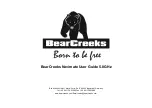the starting point and the next fishing point. Press ESC again, to go back to the main menu.
Returning to starting point or fishing points (CALL)
1
If you want to go back to the starting point or go to saved fishing points, press DOWN. The display will
show SAVE, CALL and EXIT. Press OK again and choose CALL. Hold down OK and confirm YES or
NO. If you confirm YES, press OK again.
2
After finishing CALL, press ESC to go back to the main menu.
3
3 Using the operation of CALL, the boat can run automatically between any fishing points.
4
By pressing UP, you can see the longitude and latitude of the boat. If you press UP again, you will se e
the starting point and the next fishing point. Press ESC again, to go back to the main menu.
5
If the boat is blocked by obstacles and you need to stop the boat, press ESC and go back to the main
menu. Press DOWN and the display will show SAVE, CALL and EXIT. Press EXIT and then hold down
OK again. Hold down OK and confirm YES or NO. If you confirm YES, press OK again. The boat will
stop automatically running. Operate the right joystick manually until you are ready to resume the
automatic function.
Please Note:
1
Only use the Autopilot outdoors; the signal will be weak indoors.
2
Satellite signal is affected by weather and geographical location. Always allow 5-10 minutes from
turning on the remote control to ensure the stability of the signal.
3
Autopilot will be seriously compromised if close to high-voltage sub-stations.
4
The antenna is an excellent conductor of electromagnetic waves so PLEASE DO NOT USE DURING
THUNDERSTORMS.
5
Electronic compass technology is easily interfered with by the surrounding environment. Please do not
use close to electromagnetic field, metal mining areas or high-voltage wires.
Summary of Contents for Navimate
Page 18: ...SIGNED...