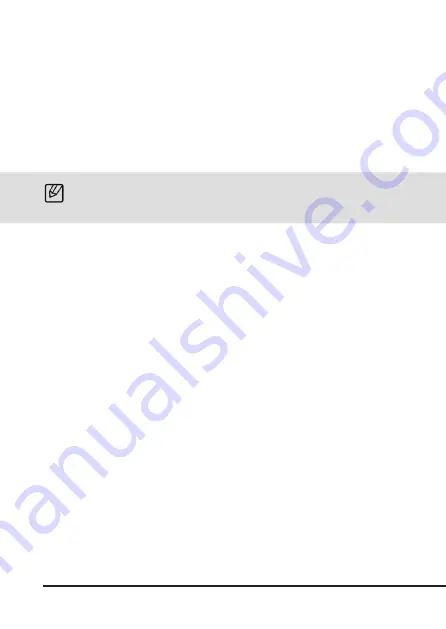
10
English
5. Initial use
Take the product out of the package and remove all the packaging material. Open
the battery compartment at the back of the device and insert three 1.5 v AAA
batteries. Pay attention to the correct polarity of the contacts. Alternatively, you
can operate the device with a 4.5V-5V DC mains adapter or with the supplied USB
to DC plug cable.
Note: If you want to use the device with batteries, then the backlight is not
permanently switched on. The backlight is permanently switched on only in
combination with a USB power supply unit and the supplied USB to DC plug
cable.
By repeatedly pressing the "MODE" button, you can toggle between the display,
the time, the temperature and the night mode status (see Chapter 8).
6. Setting the time
When the time is shown in the display, press and hold the "MODE" button for
about 2 seconds to access the time settings. The setting sequence is as follows:
Hour - minute - 12/24 hour display.
You can adjust the time using the buttons "UP" and "DOWN" and confirm your
input using the "MODE" button.
7. Alarm setting
7.1 Setting the alarm
Press and hold the "ALARM" button for about 4 seconds to access the alarm
settings. The alarm time is now displayed instead of the time. You can make the
desired settings using the "UP" and "DOWN" buttons. Confirm using the "ALARM"
button. Then press the "ALARM" button again to save the alarm setting. The
sequence is as follows: Hour - minute - snooze time (can be set between 5 and 60
minutes).
7.2 Enabling/disabling the alarm
Press the "ALARM" button to enable/disable the alarm. An alarm icon ("AL") is
then displayed above the time. The alarm is enabled as long as the alarm icon is
shown in the display. If the "AL" icon is not displayed, then the
Alarm is disabled.
Summary of Contents for 20201127FZ009
Page 32: ...32 Notes ...
Page 33: ...33 Notes ...
Page 34: ...WD Plus GmbH Wohlenbergstraße 16 D 30179 Hannover ...











































