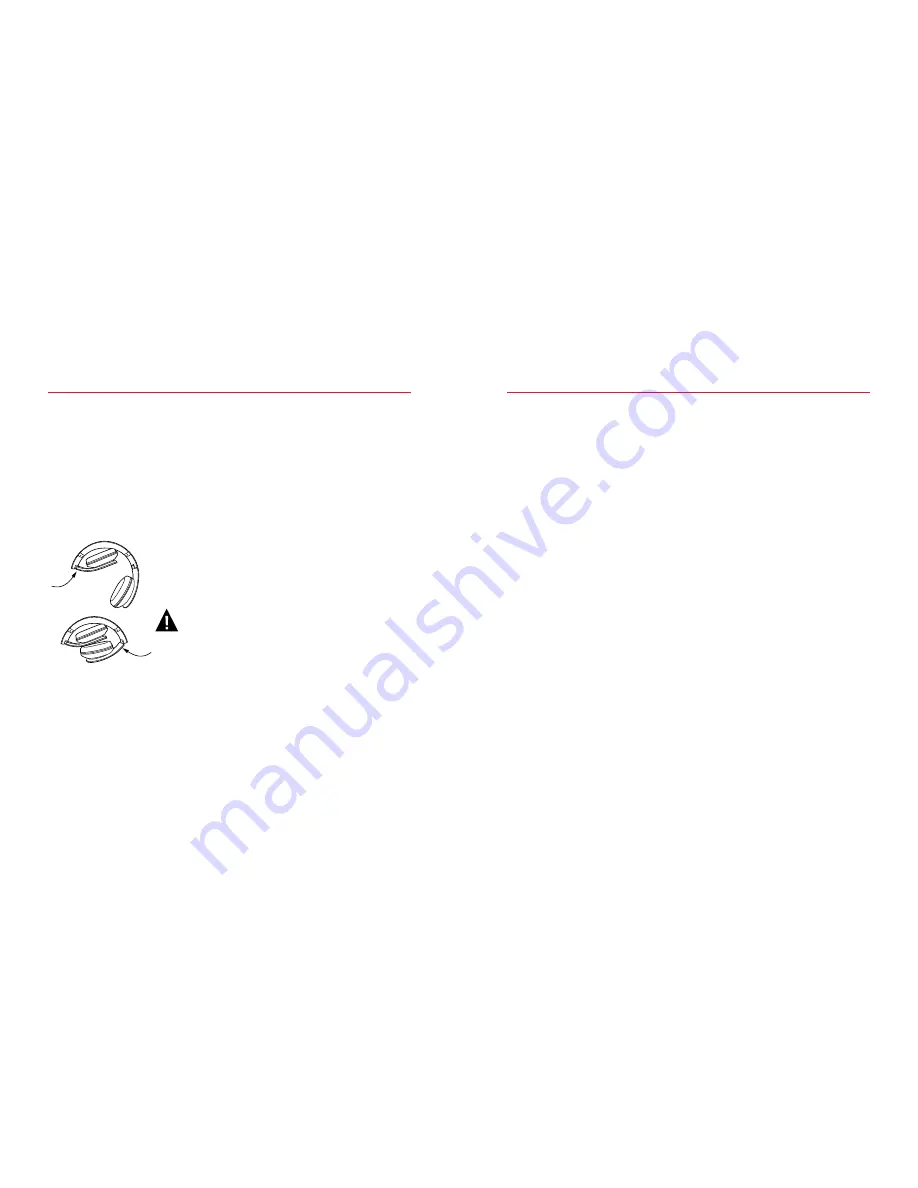
listen
Turn down the volume on your music player before inserting
Beats
™
Solo
™
HD headphones.
Note the “L” and “R” markings above the inside of each earcup.
“L” is for the left ear. “R” is for the right ear.
Fold
Remove your Beats cable. Note the two folding hinges
on the Beats headband. Fold one side, then the other.
Apply pressure to the hinge, not the earcup,
when folding.
Excessive listening levels can cause permanent
hearing damage. Avoid loud listening, especially
for extended periods of time.
sound check
For the best iPod or iPhone listening experience with Beats, activate iTunes
Sound Check. Sound Check standardizes the volume of all the songs in your
music library. Beats is specially designed to provide a powerful but safe
listening experience with Sound Check activated. Learn more about iTunes
Sound Check at http://docs.info.apple.com/article.html?artnum=61655
7
English
8
English
Summary of Contents for MH BTS ON SOHD BK CT EU
Page 1: ... ...
Page 72: ... 2010 Monster LLC Monster Technology International Ltd ...







































