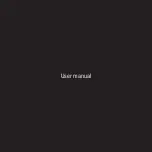2.
Pair your headphones
If you turn your headphones on and the indicator light turns on but doesn't flash, your
headphones are already paired with a device. In that case, follow the steps to connect to a
different device.
Pair with an iPhone that uses iOS 11 or later
1.
On your iPhone, go to Settings > Bluetooth and make sure that Bluetooth is
turned on.
2.
Press the power button on your headphones for 1 second.
3.
Hold your headphones within 2 inches of your unlocked iPhone. After a few
seconds, your iPhone asks you to connect.
4.
Follow the instructions on your iPhone.
Pair with your Mac or another device that uses Bluetooth
5.
Press the power button on your headphones for 5 seconds. When the five Fuel
Gauge lights flash, your headphones are discoverable.
6.
Go to the Bluetooth settings on your device. For example, on your Mac, choose
luetooth. Make sure that
Bluetooth is turned on.
7.
Select your headphones from the list of discovered Bluetooth devices.
Your headphones automatically pair with your other devices that are signed in to iCloud
and using iOS 11 or later, macOS Sierra or later, or watchOS 3 or later.