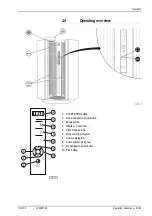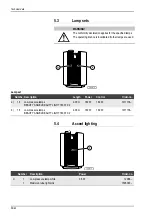Cleaning and maintenance
10/2018
1020037-00
Operating instructions – 41/60
4.2
Faults
Error codes are output to the display to simplify troubleshooting:
If a fault occurs, the error code flashes on the display.
If several errors occur, the error messages are displayed alternately.
Error elimination is acknowledged by pressing the
START/STOP-
button.
If the error cannot be cleared, inform Customer Service - see page 2.
More detailed information regarding the error description and solutions is
available in 'Error Codes' (order no. 1019969-..).
4.3
Cleaning
DANGER!
Infections can be spread by skin contact!
All objects / device parts touched by the user during use,
must be disinfected after every use:
–
Holding bars and control panel
–
Protective goggles
–
AUX cable
–
Acrylic glass panels
–
Foot mat (plastic) / mirror
NOTE:
Adhere to the stipulated times to ensure thorough disinfec-
tion. Follow the manufacturer's instructions for use.
NOTE:
Adhere to the stipulated times to ensure thorough disinfec-
tion. Follow the manufacturer's instructions for use.