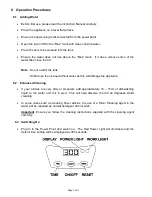12 Troubleshooting
Problem
Cause
Remedy
No Power.
Power Not Switched On.
Plug in and Switch On at power
point.
If still no power, check the power
point has power supplied by
checking with another appliance
such as a table lamp.
If no power to the power point,
call an electrician.
Press the On / Off button on the
control panel.
The display may have timed out
and turned off.
Article not coming out
clean.
Cleaning time not long enough
Increase the Cleaning Time
Article very dirty
Refer to section “Enhanced
Cleaning”
Article may be too dirty
Refer to a professional method for
cleaning your article.
Water and detergent will not clean
Silver Articles
Use a Silver cleaning agent.
Ensure you follow the instructions
on the cleaning agent carefully.
Water is hot after
prolonged use
The Ultrasonic Waves cause the
water to heat up
Nothing to do as this is normal
Display turns off
The display is designed to turn off
after approximately 15 minutes
Nothing to do as this is normal
Page 10 of 11