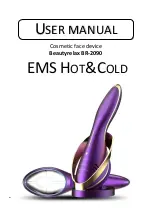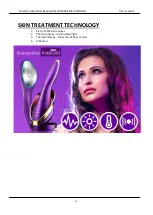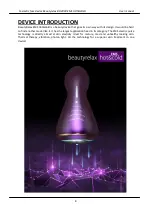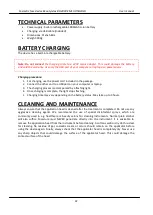Cosmetic face device Beautyrelax BR-2090 EMS HOT&COLD
User manual
15
HOW TO USE
1.
Press the
ON/OFF
button to switch the device on. After switching on, the default skin
treatment program is set - program 1.
2.
By pressing the
ON/OFF
button again, you can gradually switch to program number 2.
3.
By pressing the
ON/OFF
button again, you can gradually switch to program number 3.
4.
By pressing the
ON/OFF
button again, you can gradually switch to program number 4.
5.
Press the
ON/OFF
button again to go back to program number 1.
6.
You can adjust the intensity of the treatment using the button located below the
ON/OFF
button. The button responds to the touch of your finger. By sliding your finger, you can set
the intensity of the skin treatment from 1 to 5. For each program, the default intensity is 1 =
lowest.
7.
Move the application head over the skin according to the passage in this manual:
FACIAL TREATMENT OPTIONS
8.
Each program has an automatic preset timer of 5 minutes. After 5 minutes, the device
switches from standby mode.
9.
Long press the
ON/OFF
button to switch off the device.