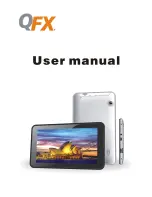BeaverPad BP-100
User Manual
17
|
P a g e
If the eDraw app is successful in finding the BeaverPad you will be prompted with a
message to select the newly detected device. Please select the device by tapping on it.
If the connection is successfully established, you will be provided with a message
–
‘Device connection successful’, and taken to the screen for ‘Handwriting drawing’ or
‘Uploading historical works’ depending on what you have chosen.
3.6.1 Connect using the ‘iNote’ option
To connect the BeaverPad using the ‘iNote’ option of the eDraw app, please select the
‘iNote’ button from the first screen.