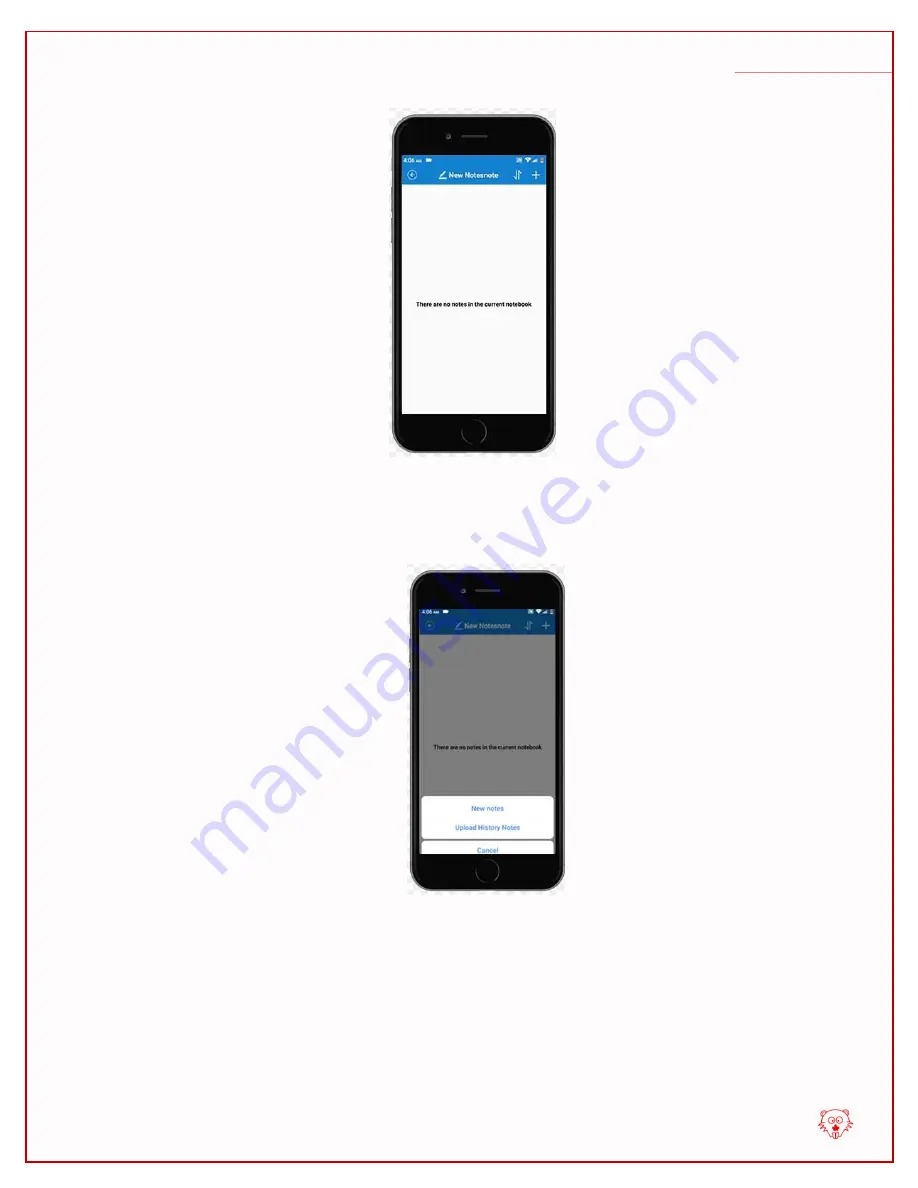
BeaverPad BP-100
User Manual
33
|
P a g e
You will then be prompted with 2 options
– ‘New notes’, and ‘Upload history notes’.
Please tap on ‘New notes’.
This will cause the eDraw app to connect with the BeaverPad and open up a blank sheet
for you. There is also an option to give this page a name at the top.
















































