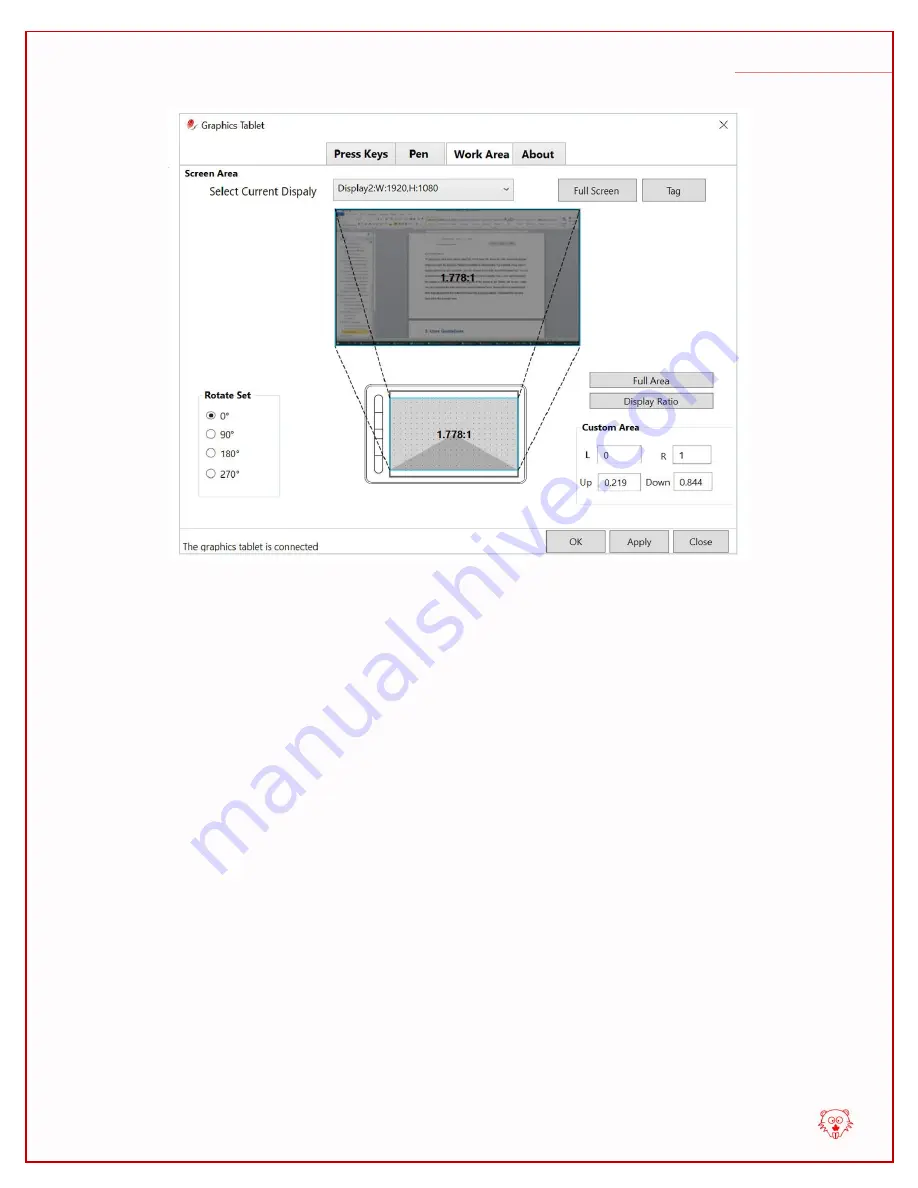
BeaverPad BP-100
User Manual
46
|
P a g e
4.4.4 About
To go to about section by selecting the ‘About’ tab, here you will find version information of the
driver application. The about section has 3 main options including Import, Export, and Default
setting.
Default Setting
– this options will allow you to go back to default setting, and all your
customization will be removed. To go initiate default setting, please click on the ‘Default setting’
button, and this will prompt up a message asking you to confirm. If you want to proceed please
click ‘Yes’, otherwise, click ‘No’.
Export
– this option lets you save your configurations and customized shortcut keys. To use this
feature, click on the ‘Export’ button and save your file with a preferred name. The file will be
saved as an XML file.


































