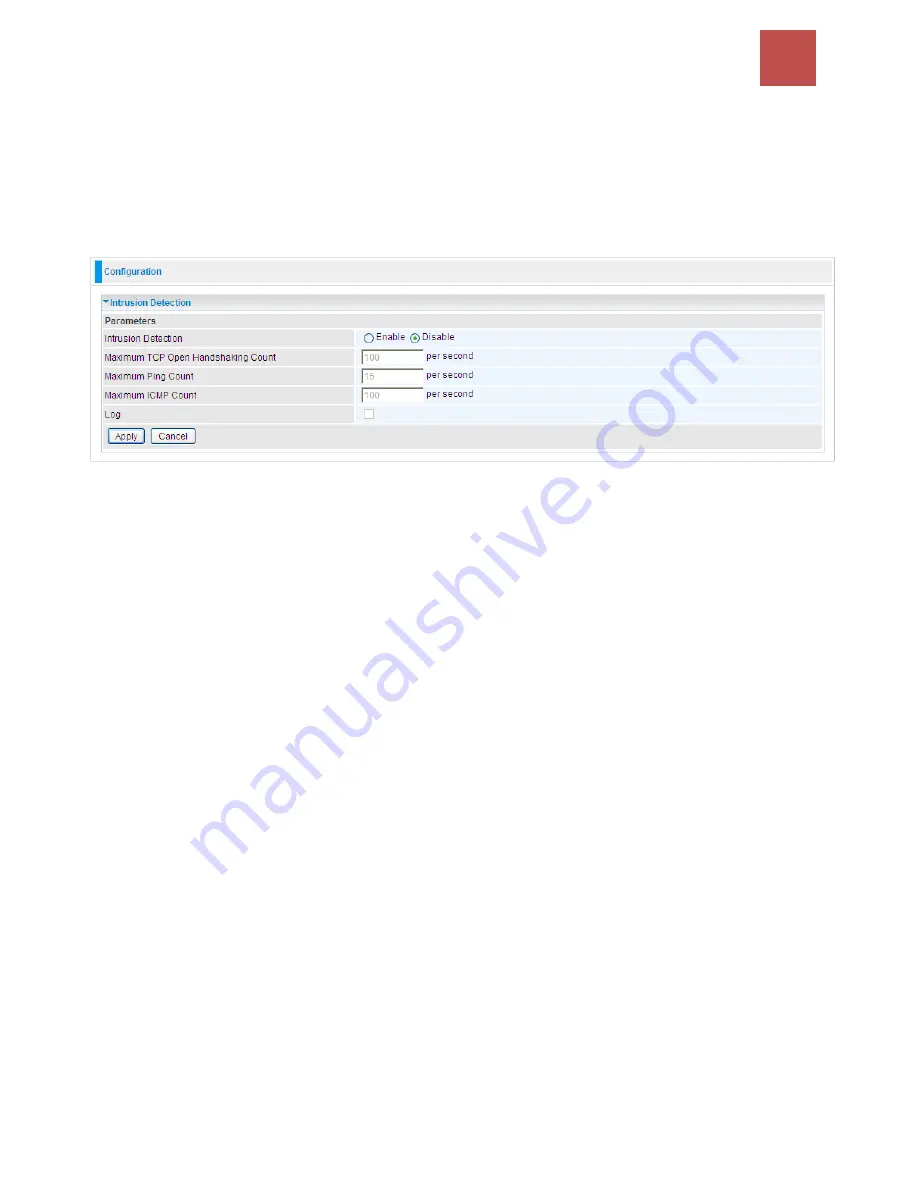
Advanced Configuration /
Firewall
59
BEC 6800RUL User Manual
Intrusion Detection
Check Enable if you wish to detect intruders accessing your computer without permission. The
router automatically detects and blocks a DoS (Denial of Service) attack if a user enables this
function. This kind of attack is not to access confidential data on the network; instead, it aims to
disrupt specific equipment or the entire network. If this happens, users will have trouble accessing
the network resources.
Intrusion Detection:
Check Enable if you wish to detect intruders accessing your computer
without permission.
Maximum TCP Open Handshaking Count:
This is a threshold value to decide whether a SYN
Flood attempt is occurring or not. Default value is 100 TCP SYN per seconds.
Maximum Ping Count:
This is a threshold value to decide whether an ICMP Echo Storm is
occurring or not. Default value is 15 ICMP Echo Requests (PING) per second.
Maximum ICMP Count:
This is a threshold to decide whether an ICMP flood is occurring or not.
Default value is 100 ICMP packets per seconds except ICMP Echo Requests (PING).
Log:
Check Log if you wish to generate logs when the filer rule is applied to the Intrusion
Detection.
















































