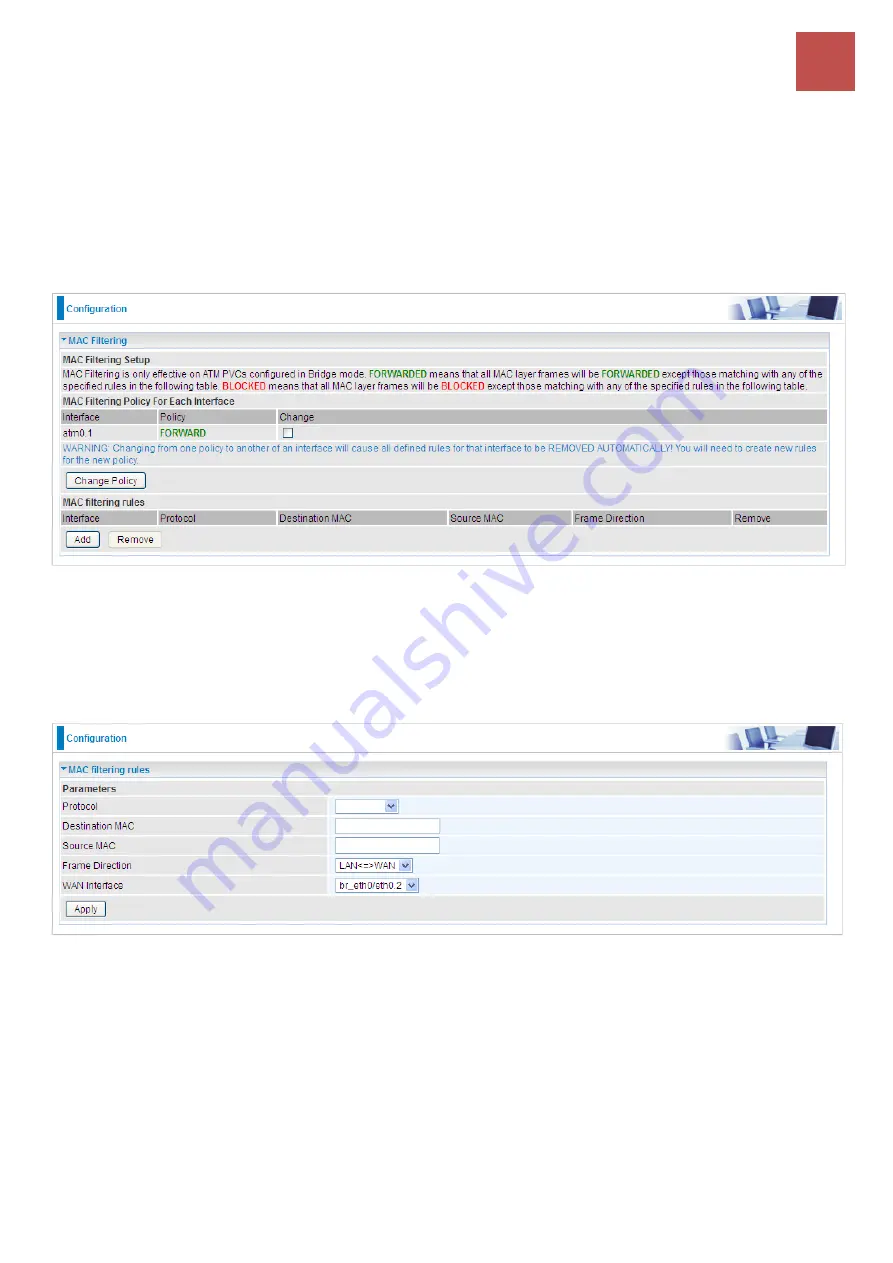
Configuring Your Router
Security
– MAC Filtering
132
BEC 8920AC User Manual
MAC Filtering
MAC Filtering is only effective on ATM PVCs configured in Bridged mode.
FORWARDED:
All MAC layer frames will be
forwarded
except those matching with any of the
specified rules in the following table.
BLOCKED:
All MAC layer frames will be
blocked
except those matching with any of the
specified rules in the following table.
By default, all MAC frames of the interface in Bridge Mode will be
forwarded
; you can check
Change
checkbox and then press
Change Policy
to change the settings to the interface.
For example, from above, the interface atm0.1 is of bridge mode and all the MAC layer frames will be
forward
, but you can set some rules to let some item matched the rules to be
blocked
.
Click
Add
button to add the rules.
Protocol type:
Select from the drop-down menu the protocol that applies to this rule.
Destination /Source MAC Address:
Enter the destination/source address.
Frame Direction:
Select the frame direction this rule applies, both LAN and WAN: LAN <=>WAN,
only LAN to WAN: LAN=>WAN, only WAN to LAN: WAN=>LAN.
WAN Interfaces:
Select the interfaces configured in Bridge mode.
















































