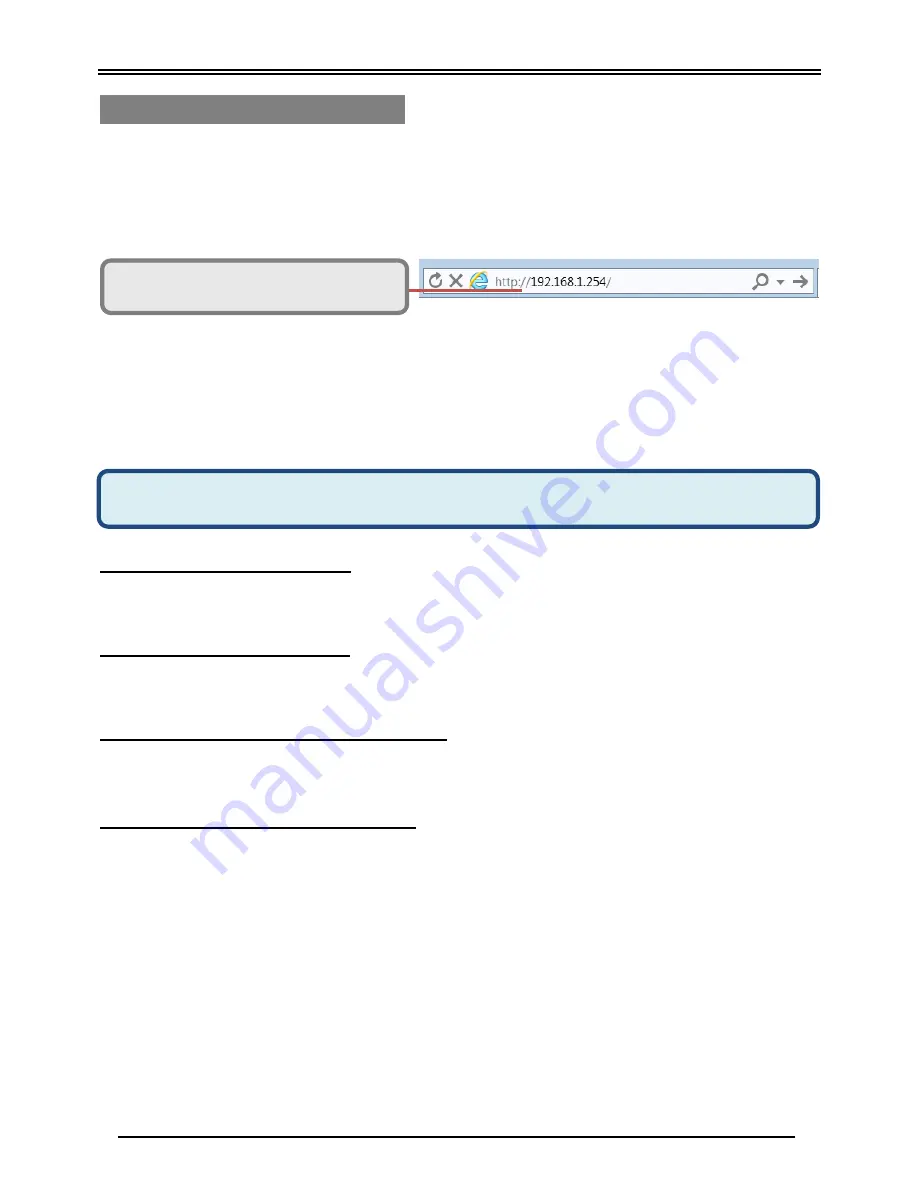
Quick Start Guide
8
Connecting to the Router
The default IP of modem is
192.168.1.254
with subnet 255.255.255.0. Make sure the attached
PC to this router is in the same subnet and has an IP address in the range between 192.168.1.1
~ 192.168.1.253.
Open a web browser and type
http://192.168.1.254
in the URL address bar.
The login prompt will appear. Input the default username (
admin
) and password (
admin
) for
Account type, Administrator.
*This username / password may vary by different Internet Service Providers.
Quick Setup Your Router
Use the
Quick Start
for fast connection setup.
Step 1: WAN Connection Setup
Select the primary network interface for your Internet connection, xDSL/FTTH mode.
Step 2: Internet Connection Setup
Next to
Type
, select your Internet connection and fill out all of the appropriate fields.
Step 3: Connection attempts to the Internet
Wait for 10 - 20 seconds for the Gateway to establish an Internet connection.
Step 4: Internet connection established
“Congregations!” message will be shown if the Internet connection is ready to go.
URL Address bar:
type
http://192.168.1.254
Before start configuring the 8920NE, make sure you have the WAN port connected to
phone jacks or with your Internet box or fiber line.





























