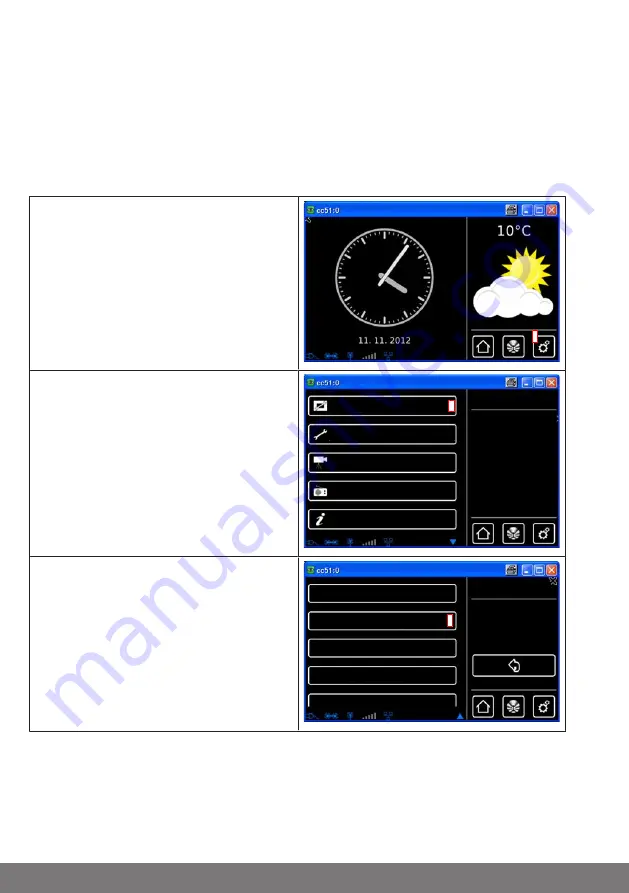
Network settings
The full home automation functionality of the B-Tronic CentralControl is available even
when it is not connected to a network. However, some additional functions and access
options are only possible with network or Internet access.
In order to be able to use these functions, make sure that the B-Tronic CentralControl is
connected to your network, that there is an Internet connection, and that the time is set
correctly. Do remember that this may result in charges, depending on the contractual
conditions of your Internet supplier.
1
Please press the "Programs and set-
tings" button.
1
2
On the "Programs and settings" screen
you should now select the "Configuration"
menu item.
Radio
Cameras
House installation
Settings
Configuration
Select an
application
2
System information
3
Now select "Network settings" in the
configuration menu.
Select weather location
Date / time
Network settings
Configuration
Selecting a language
Please select the
desired menu item
3
Screen settings
14















































