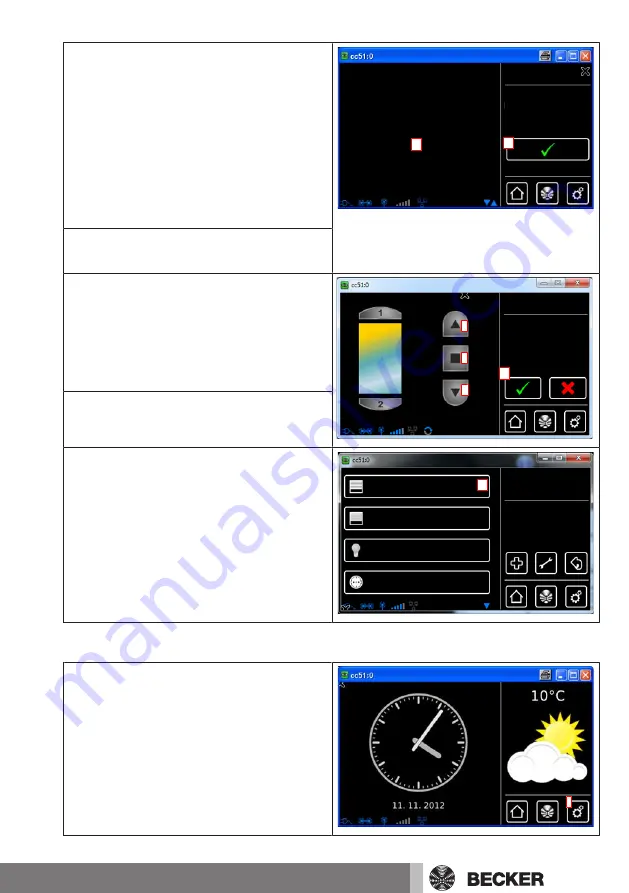
13
In addition to the information on the
screen saying that the programming has
been completed successfully, many re-
ceivers also confirm correct program-
ming. This is often done by "clicking" at
motors, or by flashing the status LED at
the receiver. The manual for the receiver
concerned will tell you whether the re-
ceiver you are programming provides
confirmation, and if so, how.
The receiver has been
successfully programmed
and can now be added
to groups or rooms.
Program
13
14
B-Tronic / KNX-RF
14
You confirm your input and close the
menu with the green tick.
You can now test the drive by operating it
with the following buttons.
A
UP button
B
STOP button
C
DOWN button
Testen
B-Tronic / KNX-RF
A
15
B
C
15
You close the test menu with the green
tick.
16
The new receiver can now be seen in
the receiver selection menu.
Receiver
installation
Add / select
receiver
16
Receiver
Drive Centronic
Switch KNX
Dimmer KNX
Creating rooms
1
Please press the "Programs and set-
tings" button.
1
23
















































