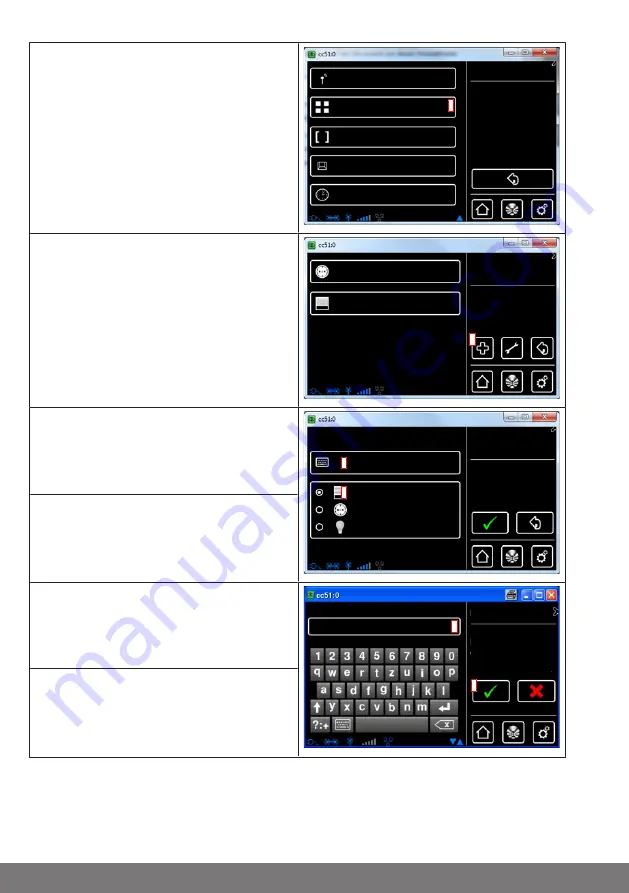
3
On the "House installation" screen you
should now select the "Groups" menu
item.
Rooms
Scenarios
Groups
Setup
Receiver
Please select
a function
3
Timers
4
Select the [ + ] button in order to add a
group.
Switch
4
Drives
Group
setup
Add / select
group
5
Groups can only consist of receivers of
the same type.
Please choose the desired receiver type
for the group that is to be created.
Tubular drive / ext.
6
Add
group
Adjust
settings
Switching actuator
Dimming actuator
5
Name
6
Tap the name field.
7
The keyboard opens. Enter the name of
the new group here.
The name "New group" has been used in
the example.
new group
7
New group
Please enter
a name
8
8
You confirm the name you have entered
and close the keyboard with the green
tick.
28













































