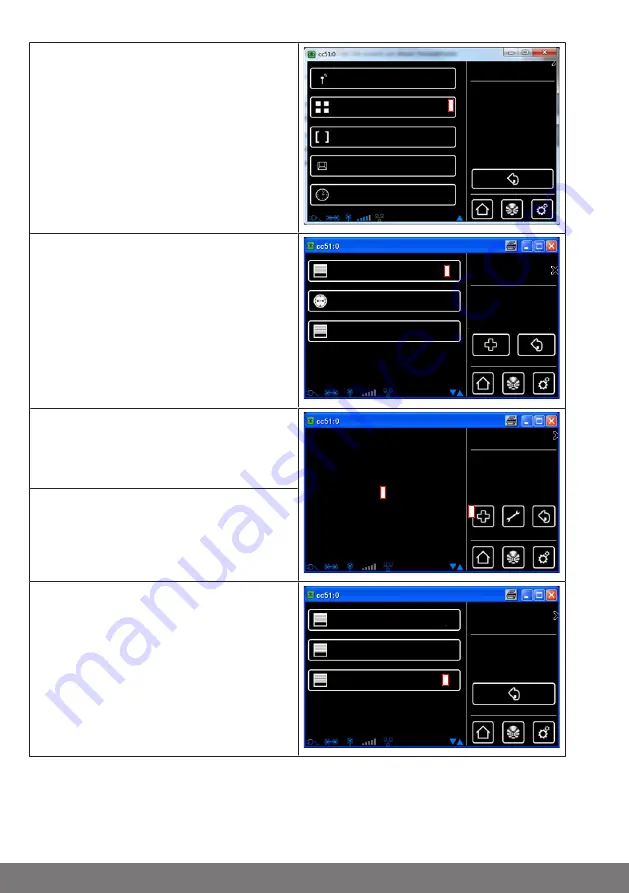
3
On the "House installation" screen you
should now select the "Groups" menu
item.
Rooms
Scenarios
Groups
Setup
Receiver
Please select
a function
3
Timers
4
Select the group to which you want to
assign receivers.
For example: "New group"
Group
setup
Add / select
group
new group
Switch
Drives
4
5
No receivers have yet been assigned to
the chosen group (New group) in the ex-
ample. For this reason, the list of receiv-
ers contained in the group is still empty.
New group
Add / select
receiver
5
6
6
Select the [ + ] button in order to add a
receiver to the group.
7
All the receivers are visible in the list that
is now displayed.
You add this receiver to the group by tap-
ping it.
Add
receiver
Choose a receiver
to add
Drives
Drive Centronic
Drive B-Tronic
7
30










































