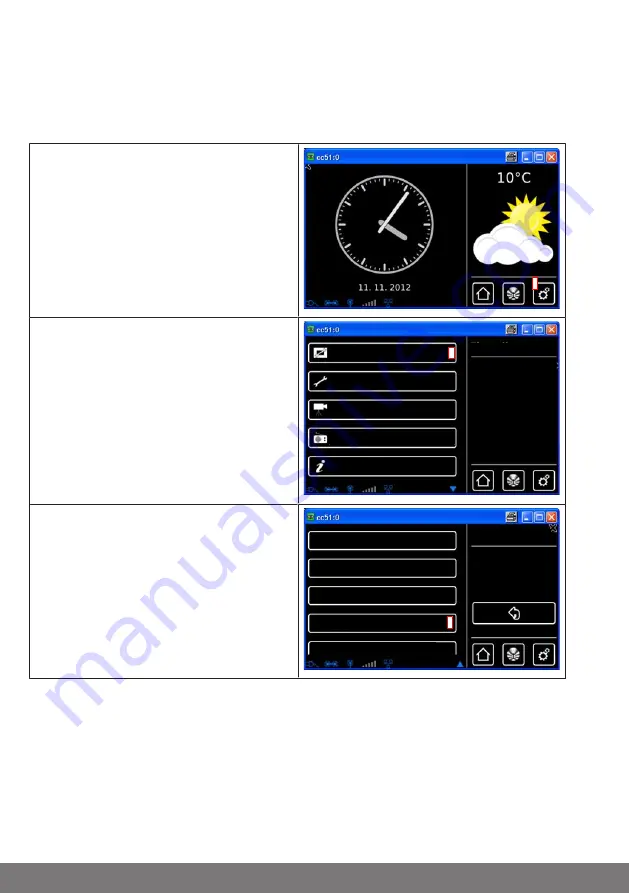
Select weather location
Displaying the weather data requires an Internet connection.
In order to be able to display the correct weather data on your B-Tronic CentralControl
it is necessary to provide the location for which the weather data is to be displayed.
If the place you want is not available in the selection list, choose the nearest larger city.
1
Please press the "Programs and set-
tings" button.
1
2
On the "Programs and settings" screen
you should now select the "Configuration"
menu item.
Radio
Cameras
House installation
Settings
Configuration
Select an
application
2
System information
3
Now select "Select weather location" in
the configuration menu.
Select weather location
Date / time
Network settings
Configuration
Selecting a language
Please select the
desired menu item
3
Screen settings
18
















































