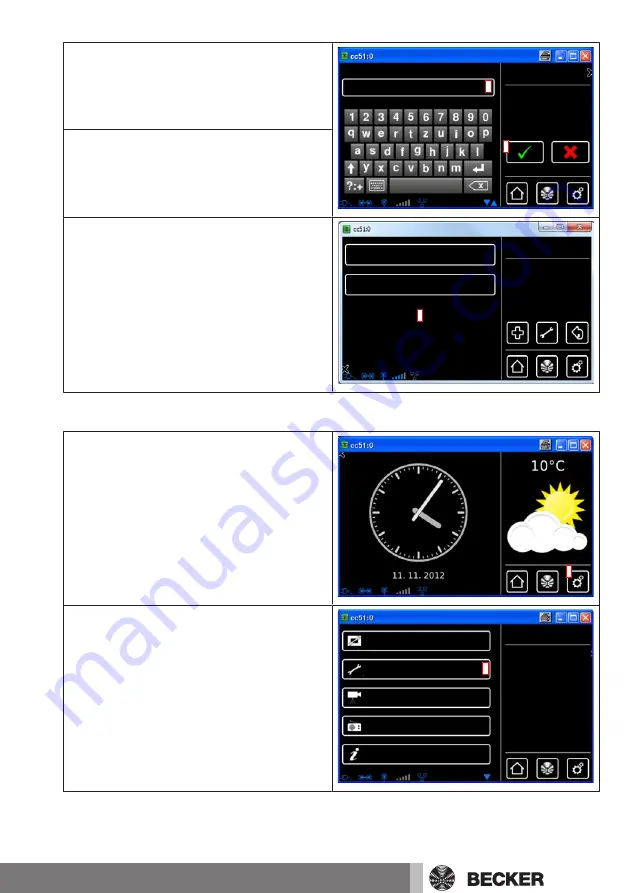
6
The keyboard opens. Enter the name of
the new room here.
The name "Bedroom" has been used in
the example.
New room
Please enter
a name
6
Bedroom
7
7
You confirm your input and close the
keyboard with the green tick.
8
The new room can now be seen in the
room selection menu.
Rooms
Add / select
room
Living room
8
Bedroom
Add receivers to rooms
1
Please press the "Programs and set-
tings" button.
1
2
On the "Programs and settings" screen
you should now select the "House install-
ation" menu item.
Radio
Cameras
House installation
Settings
Configuration
Select an
application
2
System information
25
















































