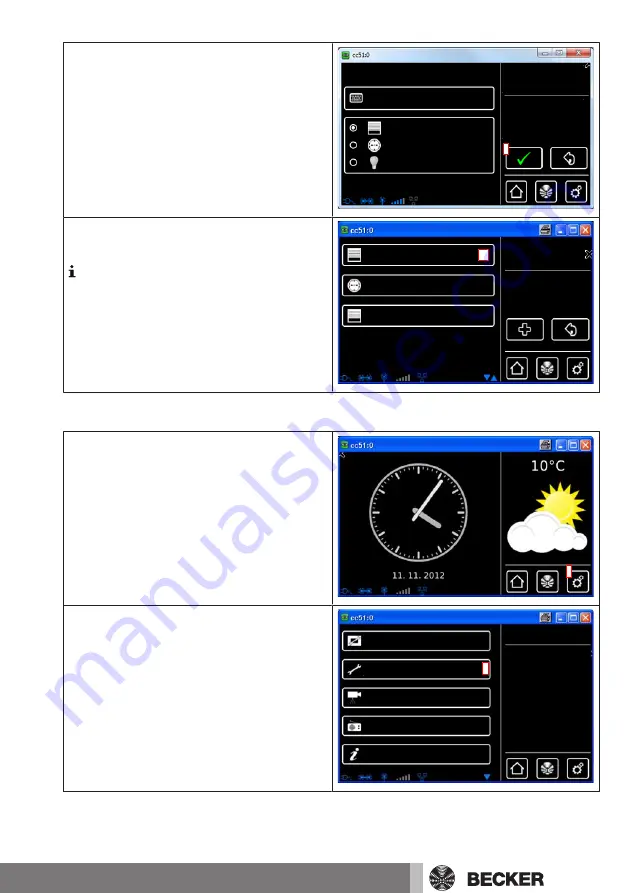
9
You confirm your entries about the new
group and close the menu with the green
tick.
Tubular drive / ext.
Add
group
Adjust
settings
Switching actuator
Dimming actuator
9
Name
new group
10
The new group is now visible in the list
of all groups.
The list of receivers also contains
groups and scenarios, and these can
also be assigned to rooms in just the
same way as individual receivers.
Group
setup
Add / select
group
new group
Switch
Drives
10
Program receivers for groups
1
Please press the "Programs and set-
tings" button.
1
2
On the "Programs and settings" screen
you should now select the "House install-
ation" menu item.
Radio
Cameras
House installation
Settings
Configuration
Select an
application
2
System information
29












































