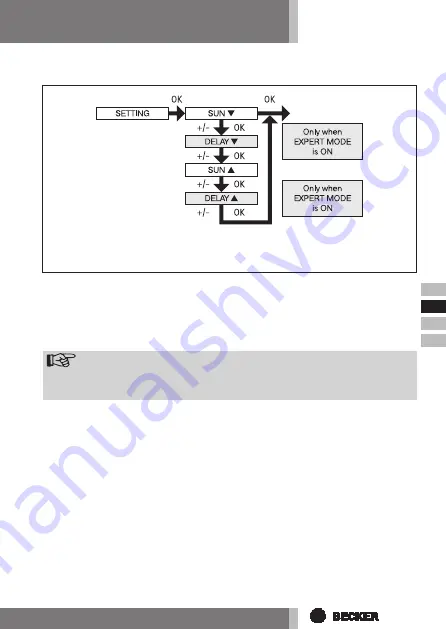
fr
en
de
nl
41
SETTING
SUN (DELAY)
1. Press the MENU button.
2. To select the SETTING menu press the + button until SETTING appears.
3. Press OK to confirm
4. SUN
t
will appear.
5. Use the +/- button to adjust the sunlight setting.
Note
The dialogue field only displays DELAY
t
and DELAY
s
when the EX-
PERT MODE is set to ON in the functions menu.
6. Press OK to confirm selection. DELAY
t
appears.
7. Use the +/- button to adjust the delay time.
8. Press OK to confirm.
To set SUN
s
and DELAY
s
, proceed as described above for SUN
t
and
DELAY
t
.
9. The SUN/ DELAY function is now set.
10. For further programming options in the SETTING menu refer to the next
section.
Summary of Contents for Centronic SunWindControl SWC545-II
Page 100: ...4033 630 204 0a 03 10 310322 01 ...
















































