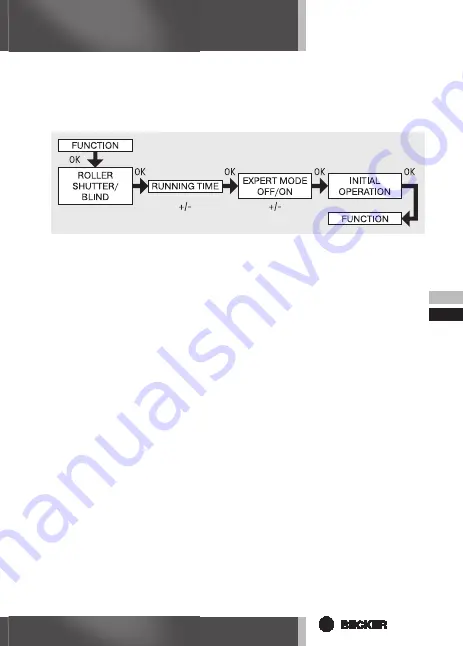
GB
DE
59
FUNCTION
ROLLER SHUTTER/BLIND FUNCTION, RUNNING TIME, INITIAL OPERA-
TION
(Selection of shutter/blind, running time of the roller shutter/blind, date of initial
operation)
1. Press the
MENU
button.
2. To select the FUNCTION menu, press the + button until FUNCTION ap-
pears.
3. Confi rm by pressing
OK
. ROLLER SHUTTER/BLIND will appear.
4. You can select either roller or blind using the
+/-
button.
5. Confi rm by pressing
OK
. RUNNING TIME will appear.
6. You can set the required running time using the
+/-
button.
(Default setting: 120 seconds).
7. Confi rm by pressing
OK
. EXPERT MODE OFF/ON will appear.
8. You can select the required setting using the
+/-
button.
9. Confi rm your selection by pressing
OK
. INITIAL OPERATION will appear.
10. Confi rm by pressing
OK
.
Summary of Contents for Centronic TimeControl TC511A
Page 5: ...GB DE 5 Anzeigen und Tastenerkl rung...
Page 33: ...GB DE 33 Technische nderungen vorbehalten...
Page 35: ...GB DE 35 Explanation of displays and buttons...
Page 63: ...GB DE 63 Subject to technical changes without notice...
Page 64: ...4034 630 046 0a 08 06 Becker Antriebe GmbH 35764 Sinn Germany...






































