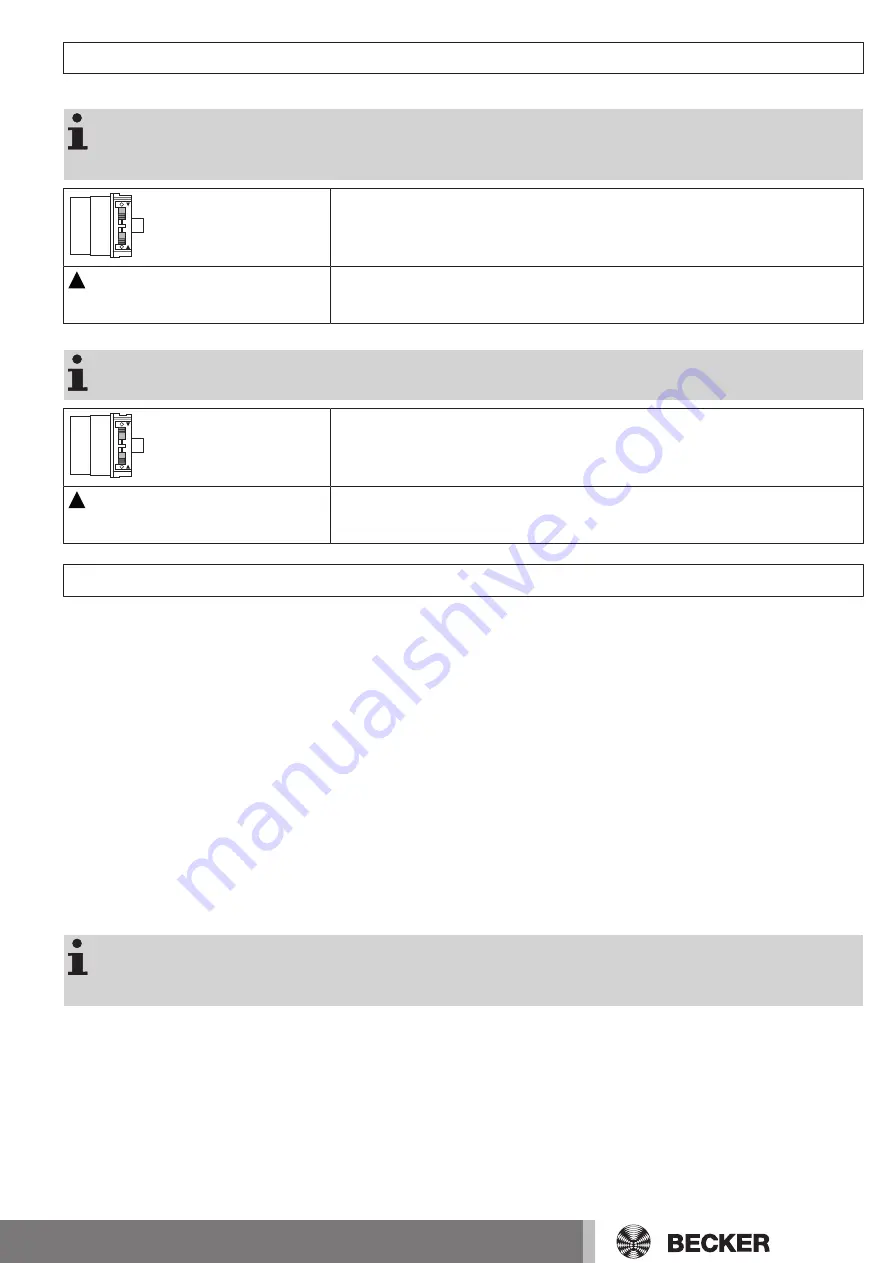
Deleting the limit positions with the switches
Deleting individual limit positions
It is only possible to delete an individual limit position if the extended point to retracted
point was programmed with the switches. Any additional functions that have been set are
retained.
Change the setting of the switch of the relevant limit position from the programming
setting to the delete setting.
Execute a short drive command.
►
The limit position is now deleted.
Deleting both limit positions
Any additional functions that may have been set are deleted at the same time, or are reset
to the factory default settings.
Reset both switches from the programming setting to the delete setting.
Execute a short drive command.
►
Both limit positions are deleted.
Adjusting the limit positions with a rotary switch or a locking button
Intelligent installation management
Completion of installation following automatic setting of limit position "Stop"
Next time the “stop” limit position is travelled to, this position will be provisionally saved as the limit position. Once the limit position
has been detected at this position 3 times in a row without any problems, it will be definitively saved. This normally takes place dur-
ing regular operation.
To complete installation quickly, it is sufficient to travel to the “stop” limit position 3 times in a row from approx. 20 cm.
Limit position status indicator
A brief stopping and restarting indicates that no limit position has been set in that direction of movement.
Setting the limit positions
There are several ways to set the limit positions:
•
Extended point to retracted point
•
Extended point to retracted stop
•
Auto install
If the tubular drive switches off prematurely while extending/retracting, due to an obstruc-
tion, the obstruction can be cleared by extending/retracting the screen and removing the
obstruction. The upper limit position can be set by extending/retracting again.
11 - en
Summary of Contents for E12
Page 25: ...Declaration of conformity 25 en ...
Page 26: ...26 ...
Page 27: ...27 ...
Page 28: ......












































