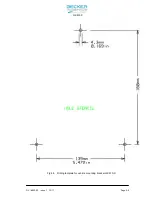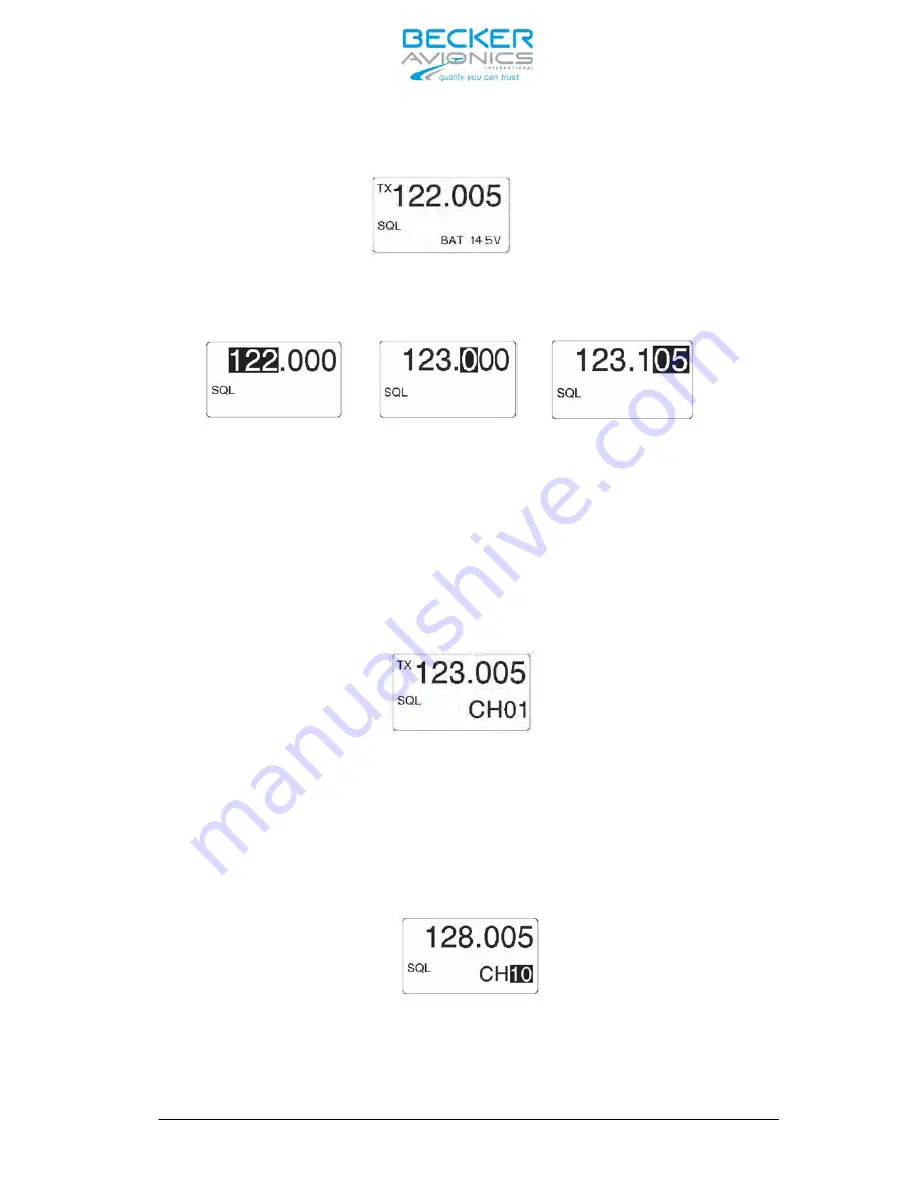
GK615-X
DV 16800.03 Issue 1 12/11
Page 3-7
In direct tune mode the active frequency is indicated in the top line. The battery voltage is indicated in
the bottom line.
The active frequency can be set directly by pushing and turning the rotary encoder. The changes beca-
me active immediately.
Changing the active frequency is possible only when the transceiver is not transmitting.
3.2.2.3 Channel Mode
Channel mode can be entered by consecutive short pressing of “MDE”.
Channel mode will be leaved by selecting another operation mode.
In channel mode the active frequency is indicated in the top line. In the bottom line of the display, the
channel number is indicated.
When changed from direct tune mode to channel mode the active frequency stays the same. If t he fre-
quency has already an assigned channel number from manual storing, that channel number will be in-
dicated. Otherwise “CH—” will be indicated.
In channel mode only frequencies which have been stored before (automatically or manual) may be
selected.
The channel can be selected by pushing and turning the rotary encoder.
Note:
If the device is operating in the 25 kHz mode a selection of an earlier stored 8.33 kHz channel is not
possible. For selection of 8.33 kHz channels the device has to be operated in the 8.33+25 kHz mixed
mode.
Summary of Contents for GK615-X
Page 12: ...Page 2 II DV 16800 03 Issue 1 12 11 GK615 X Blank...
Page 16: ...Page 2 4 DV 16800 03 lssue 1 12 11 GK615 X Fig 2 4 Dimensions of portable VHF Station GK615 X...
Page 18: ...Page 2 6 DV 16800 03 lssue 1 12 11 GK615 X Fig 2 6 Car mounting bracket and handle GK615 X...
Page 20: ...Page 3 II DV 16800 03 Issue 1 12 11 GK615 X Blank...