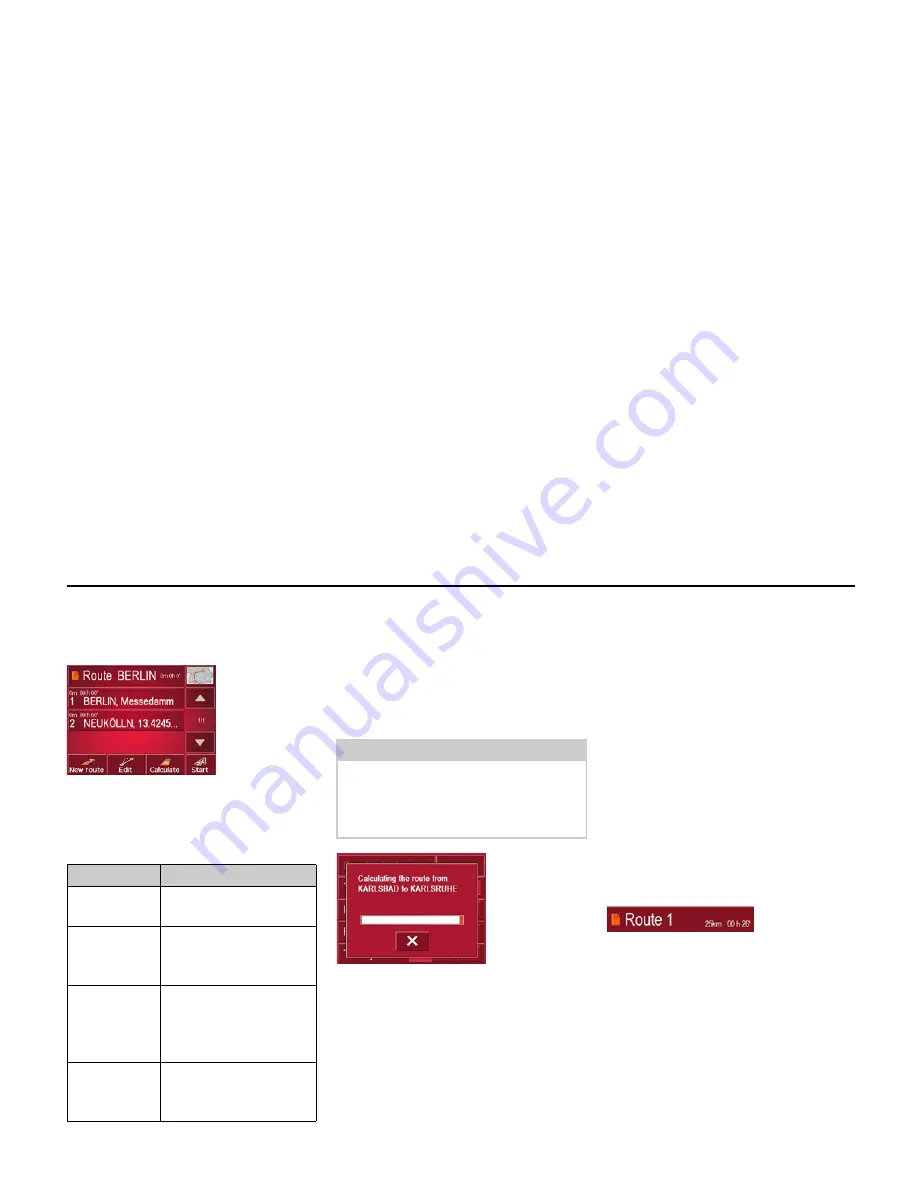
47
Navigational mode
The Edit
key
Existing routes can be changed in the
Edit
menu.
!
Press the
Edit
key to change existing
routes.
The route planning window appears.
The following functions are available:
The Calculate
key
A planned route can also be calculated
without GPS reception so that you can
get an overview of the journey.
When doing this, the first route point
specified is used as the starting point for
the route.
!
Press the button to have the total dis-
tance and probable length of the jour-
ney calculated for this route.
The
Routing options
entry window is
opened.
Define the settings you want.
!
Press the
Calculate
button.
The route is calculated. A window in-
forms you of the progress of the calcula-
tion.
Once the calculation is complete, the to-
tal distance from the first to the last
points on the route and the probable
length of the journey for this route are
displayed in the
Route planning
win-
dow under the list of route points.
Key
Meaning
Add
This box can be used to
enter a new route point.
Delete
This box can be
used to delete a high-
lighted route point.
OK
This box can be used to
save the processed route
and transfer it to rapid
access.
Up/Down ar-
row keys
These keys can be used
to scroll up and down
through the lists.
6013
Note:
During navigation, your current locati-
on is the starting point used. The first
leg is then the journey to the first route
point specified.
6022
6078
Summary of Contents for Highspeed II
Page 1: ...Operating instructions GB ...
















































