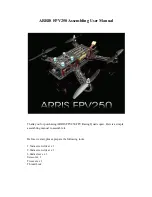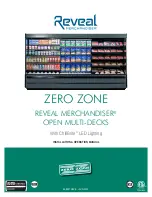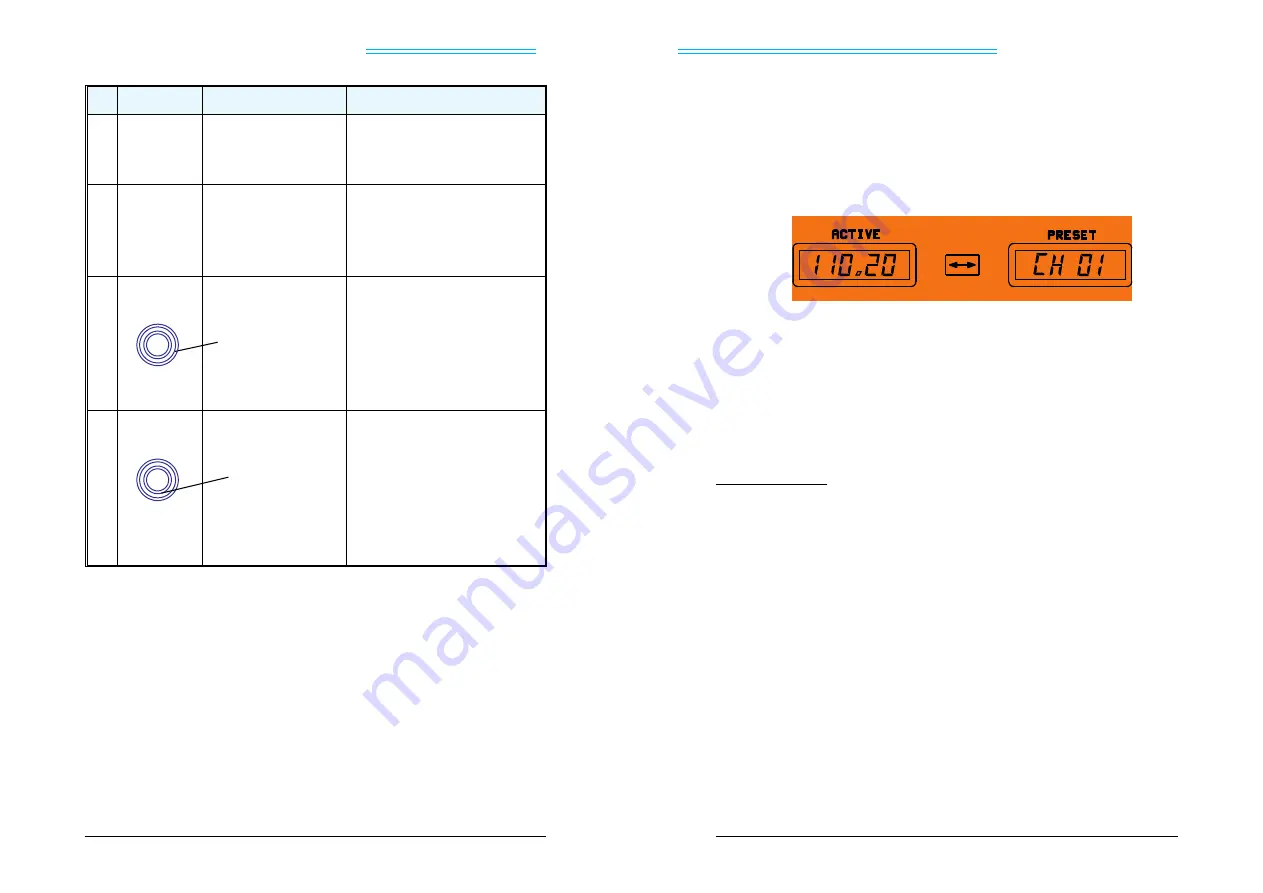
Symbol
Description
Function
5
Function key
Selection of mode and se-
lecting the parameter in the
service mode.
6
Exchange key
Frequency preselection:
Exchange
of
preset
fre-quency and active fre-
quency.
7
Frequency selector
Switching
the
indicated
switch frequency in 1 MHz
(outer rotary switch) steps or
the storage channel up-
wards or downwards in
steps of 10.
8
Frequency selector
Switches the indicated (in-
ner rotary switch) frequency
in 50 kHz steps or the stora-
ge channel by 1 step in each
case
upwards
or
downwards, without carry
over.
BECKER NR 3320 - ( ) / NR 3330 - ( )
Page 12
Issue 12/97
MDE
< - >
q
Channel setting mode
Select the channel setting mode using the
MDE
key. The last indicated
storage channel appears in the right display and the stored frequency is
shown in the left display. The navigation receiver is ready to receive on
this frequency.
Select the require channel using the
kHz
frequency selector switch
(single steps) or
MHz
frequency selector switch (steps of ten).
NOTE
Only occupied storage channels can be selected.
Change of mode
To change the mode, press the
MDE
key.
q
Storage procedure
A storage procedure can be performed at any time and is activated by
pressing the
STO
key.
1. Press the
STO
key. The active frequency remains indicated in the
left display. The navigation system is ready to receive on this fre-
quency. The active frequency is shown flashing in the right display
and in the frequency preselection mode, the preset frequency. Set
the required frequency using the
kHz
frequency selector switch
and the
MHz
frequency selector switch.
Operating Instructions
Issue 12/97
Page 21