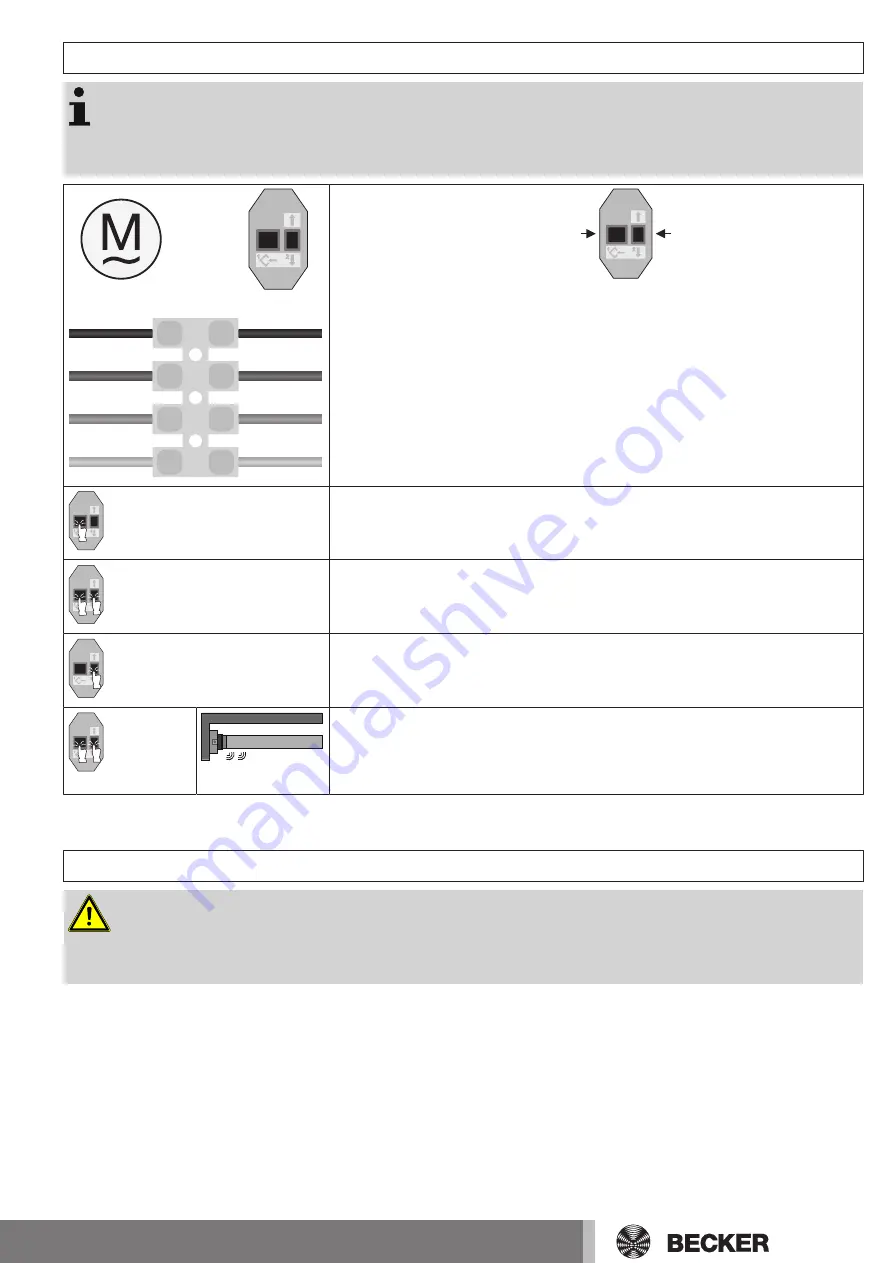
Deleting the limit positions using the programming unit
Connect the wires of the tubular drive to those of the same colour in the programming unit
and switch on the power supply.
Please pause for 1 sec after the last drive command before beginning the deletion se-
quence. Also leave a pause of 1 sec between the individual steps of the deletion sequence.
black
brown
blue
green-yellow
black
brown
blue
green-yellow
Programming button
Travel button
Press the programming button and keep it pressed.
Then press down the travel button and keep it pressed.
Now release the programming button, but continue to keep the travel button pressed.
Next press the programming button again.
▻
The tubular drive makes a "click click" sound to confirm.
►
Both limit positions are deleted.
Obstruction detection / Blockage detection
Caution
Use of the drive’s obstacle detection system as personal protection is not permitted. It has
been designed exclusively to protect the roller shutters or sun protection system from be-
ing damaged.
If the drive is correctly installed, it switches off when it detects obstructions or shutter faults.
The following are detected both when using attachment springs and when using anti-lifting devices:
In the DOWN direction (Obstruction detection)
A curtain jam when closing due to objects on the window sill or sticking of the lateral guide tracks.
In the UP direction (Blockage detection)
Extremely large increase in the load (e.g., frozen end strip on the window sill)
To avoid overly sudden deactivation during closing, the drive only responds to an obstruction one or two revolutions after the im-
pact.
13






































