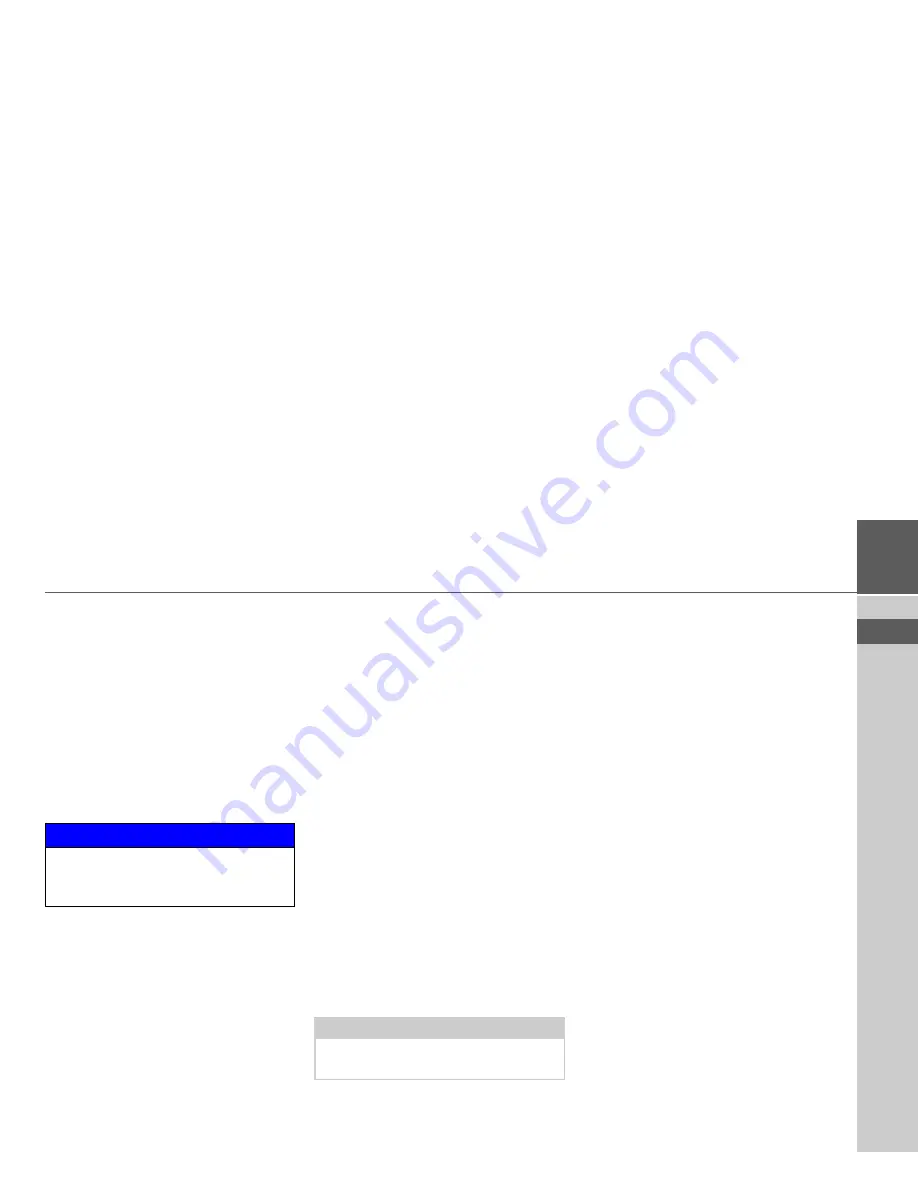
13
> EN
THE TRAFFIC ASSIST
>>>
USB connection cable
The USB connection cable can be used to
connect the unit to a standard personal
computer by means of the USB port.
However, to use the data on the PC, you
will first have to install the free "Active
Sync" software from Microsoft
®
.
Unit bracket
The Traffic Assist can be mounted in the
vehicle using the unit bracket.
Accessories
Grid power supply unit
This power supply allows connection of
the Traffic Assist to a grid outlet.
Requirements for the power supply:
Alternating current
• 100-240 V
0.2 Amps
50-60 cps
External microphone*
The internal microphone of the Traffic
Assist may not be able to achieve satisfac-
tory voice quality if the Traffic Assist is
placed unfavourably in the vehicle.
In these cases, please use the optionally
available external microphone. Please con-
sult your local specialist dealer.
Details of the connection can be found
under "Docking station (optional)" on
page 25.
External GPS antenna
You can use an external antenna to im-
prove reception in vehicles where only
limited GPS reception is available (not in-
cluded in the scope of supply). Please con-
tact your local dealer for more informa-
tion.
Details of the connection can be found
under "Connecting up external antenna"
on page 25.
Docking station
The optionally available docking station
replaces the carrier plate of the Traffic As-
sist included in the scope of delivery.
There are various connections on the
docking station. These connections can be
used to connect the Traffic Assist to an au-
dio system already installed in the vehicle.
Details of the connections on the docking
station can be found under "Docking sta-
tion (optional)" on page 25.
NOTICE
Please observe all regulations/laws in
your state as they may limit or specify
mounting locations of the unit.
Note:
Connection is only possible using the op-
tionally available docking station.
*Applies only to the Bluetooth®-enabled Traffic Assist 7977
Summary of Contents for TRAFFIC ASSIST
Page 1: ...Instructions for Use ...













































