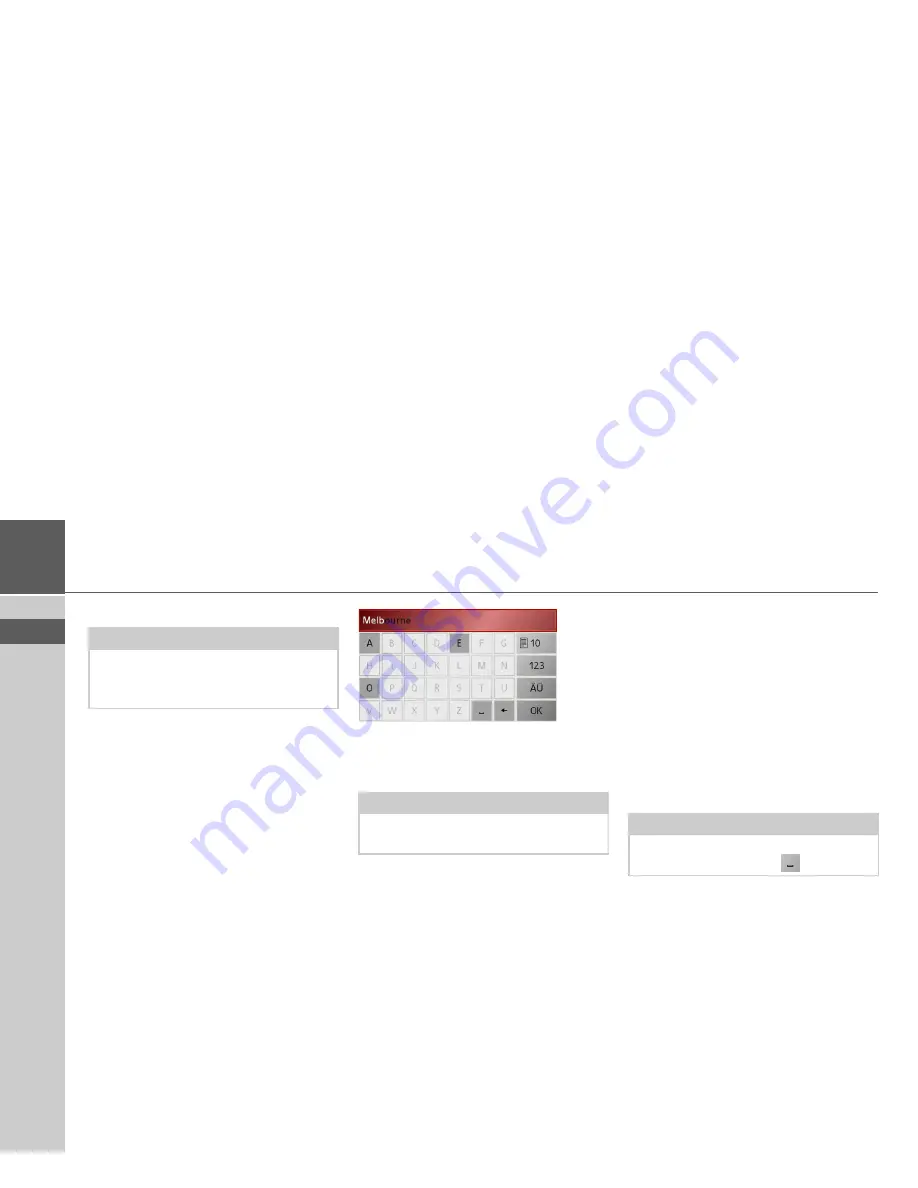
44
>>>
NAVIGATIONAL MODE
> EN
Selecting the town
The destination town can be entered using
its name or postcode. During this process,
when each letter is entered; a possible
town is displayed and/or when each char-
acter is entered, a possible postcode is dis-
played.
When the towns are displayed, large towns
have priority over the alphabetical se-
quence. Example: If you enter the initial
letter “M”, the Traffic Assist indicates
“Melbourne” as a possible town, and not
the town which is first alphabetically.
Traffic Assist rules out all impossible com-
binations of letters and postcodes and
only activates those boxes of letters and/or
characters which will produce an existing
town and/or postcode (Smart speller).
>
Select between town entry and postcode
entry.
.
>
Enter the letters of the destination town
and/or the letters/numbers of the post-
code one after another.
The OK key
The
OK
key can be used to transfer the
destination selected into the route calcula-
tion menu. If the destination required ap-
pears in the upper edge of the display once
the first letters or numbers have been en-
tered, you can transfer the destination im-
mediately with
OK
without using the list
function.
>
Press the
OK
key to transfer your desti-
nation into the route calculation menu.
Note:
Some regions do not have postcodes. You
can only enter a postcodes when they are
also present in the data.
Note:
If necessary, you can switch off the smart
speller in the navigation settings.
Note:
If two words have to be entered, these
should be separated by a
character.
Summary of Contents for TRAFFIC ASSIST
Page 1: ...Instructions for Use ...













































