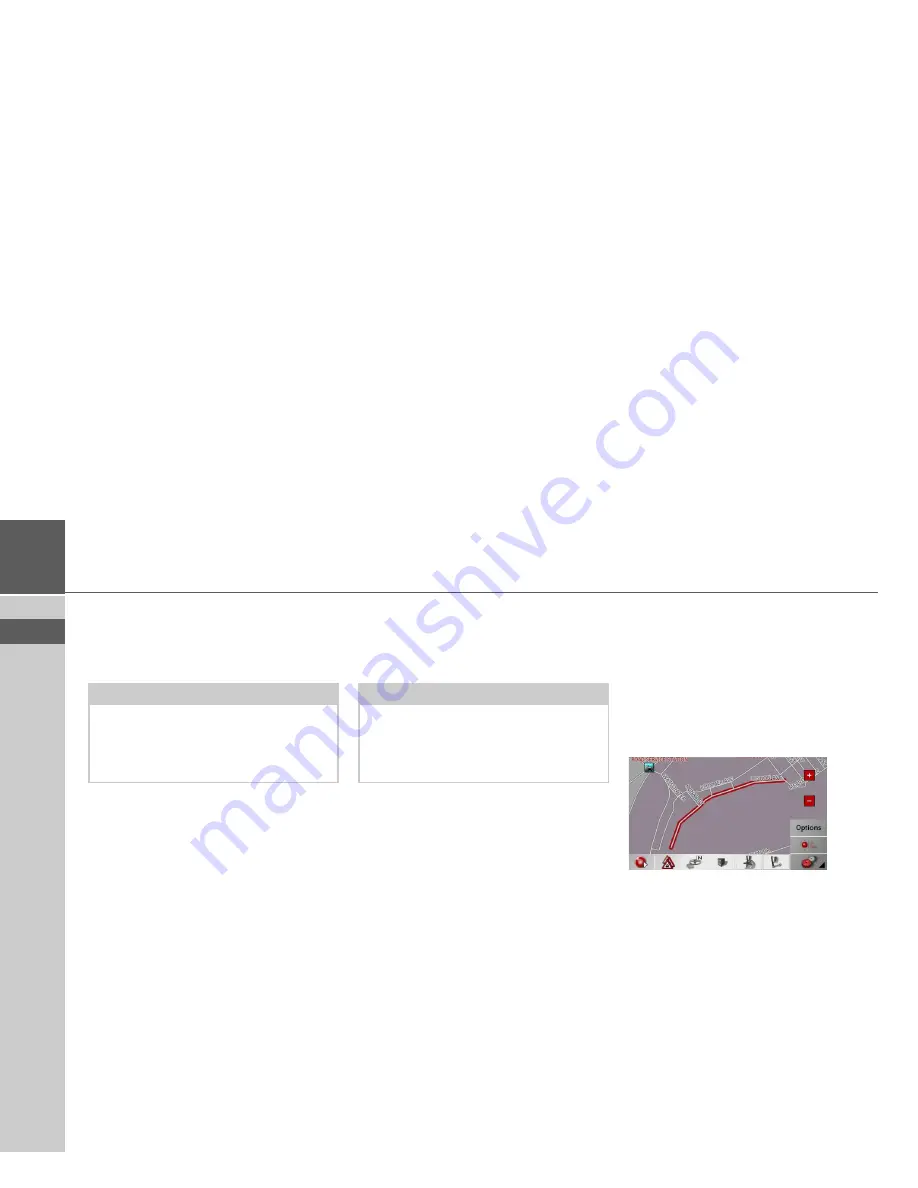
46
>>>
NAVIGATIONAL MODE
> EN
Selecting the Intersection
After entering the destination town and
road, you can enter an intersecting road in
order to further limit the choice.
>
Press
Intersection
.
The input menu for the name of the
intersecting road appears.
>
Enter the name of the intersecting road
and then press
OK
.
The procedure is the same as for entering
a road, See “Selecting the street” on
page 45..
When entering an intersecting road, you
can also use the road list, See “Using the
list of streets” on page 45..
Selecting a house number
After entering the destination town and
road, you can enter a house number in
order to further limit the choice.
>
Press
No.
The input menu for the house number
appears.
>
Enter the house number and then press
OK
.
The procedure is essentially the same as
for entering a road, See “Selecting the
street” on page 45..
>
When entering a house number, you
can also use the house number list. The
procedure is essentially the same as for
the road list, See “Using the list of
streets” on page 45..
Set options and start navigation
Displaying destination on the map
Once the destination has been entered,
you can display it in the map of the sur-
rounding area.
>
Press the
In map
key to display the des-
tination selected on the map.
Note:
Instead of entering an intersecting road,
you can also enter a house number. Both
entries, however, are not possible
simultaneously.
Note:
Instead of entering a house number, you
can also enter an intersecting road. Both
entries, however, are not possible
simultaneously.
Summary of Contents for TRAFFIC ASSIST
Page 1: ...Instructions for Use ...
















































