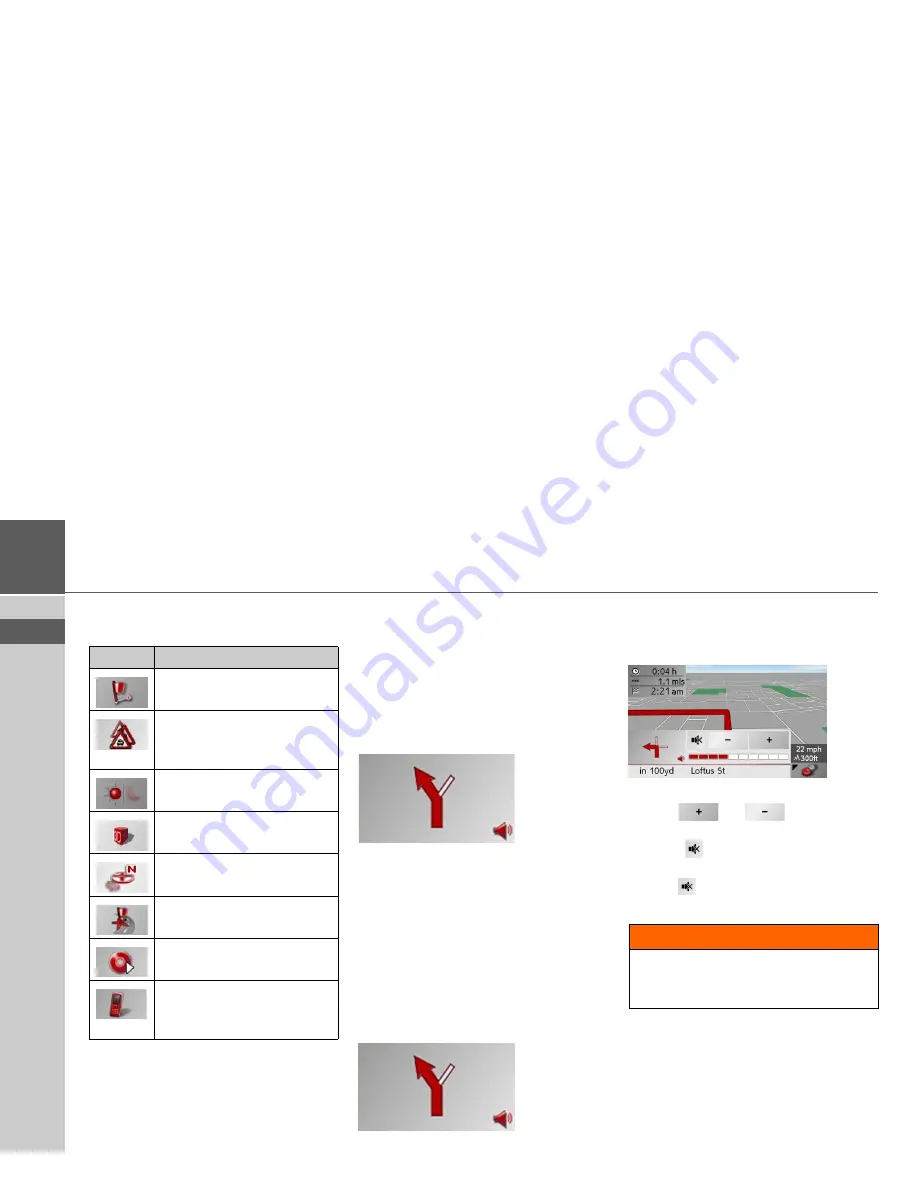
68
>>>
NAVIGATIONAL MODE
> EN
The following function keys appear in the
toolbar:
Using the map display
Repeat the last voice prompt
During route guidance, the system an-
nounces important information, e.g. the
next driving manoeuvre. The last an-
nouncement can be repeated with updat-
ed information.
>
Press the preview area while route guid-
ance is active and the toolbar deactivat-
ed.
The last announcement is repeated with
updated information. The volume is also
displayed.
Changing the announcement volume
The volume of announcements can be
adjusted.
>
Press the preview area while route
guidance is active and the toolbar
deactivated.
The bar display indicates the volume.
>
Press
or
to increase or
decrease the volume.
>
Press
in order to mute the
announcements.
>
Press
again in order to cancel the
mute function.
The bar display disappears again automat-
ically after three seconds if no button is
pressed.
Icon
Meaning
See "Display route (toolbar)"
on page 69.
Readout TMC messages.
The TMC-function is not
available for Australia.
See "Daytime - Night-time
design (toolbar)" on page 70.
See "Change display (tool-
bar)" on page 70.
See "Point northwards (tool-
bar)" on page 70.
See "Available POIs along the
route (toolbar)" on page 70.
See "Play" on page 86.
Call up the telephone func-
tion*. See "Calling up tele-
phone mode" on page 74.
WARNING
The volume of the navigation unit
should be set so that noises outside the
vehicle can be heard.
*Applies only to the Bluetooth®-enabled Traffic Assist 7977
Summary of Contents for TRAFFIC ASSIST
Page 1: ...Instructions for Use ...
















































