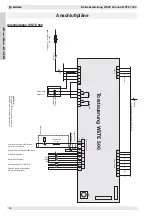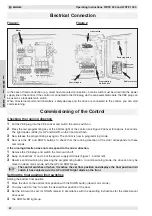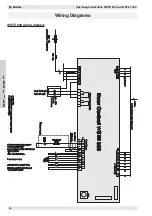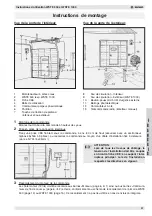Operating Instructions WSTE 500 and WSTE 1000
23
E
N
G
L
I
S
H
Setting the top end position
1
Move the door to the top end position with the UP button (dead man’s mode)
2
Once again, you may need to “tap” to reach the desired final position of the door.
3
Likewise, set the limit switch cam for UP (grey) in accordance with the operating instructions for the direct-
mount drive.
4
The UP LED lights up.
Setting the safety limit switches
The safety limit switches are set approx. 3( less than the respective operating limit switch. See the relevant informa-
tion in the operating instructions for the direct-mount drive. If a safety limit switch is contacted, the control voltage
will be switched off. The relevant switching cam must then be manually turned away from the microswitch of the limit
switching (use the emergency hand crank or the “light hand-chain” for this purpose).
Setting the special function switches (pressure testing/function cutoff, partial opening)
1
Special function switch 1 (orange)
•
Set the switching cam so that it activates approx. 5 cm above the floor
•
In the case of a pneumatic safety edge, this setting serves to “introduce testing (according to ZH 1/494)”
•
In the case of an electrical safety edge, this setting serves for “function cutoff of the safety edge”, no revers-
ing of the door occurs when the floor is contacted
2
Special function switch 2 (green)
•
Set green switching cam to the required door opening height, in the case of WSTE 1000 this intermediate
position then serves as the top final position by turning the key (partial opening - only in the case of WSTE
1000)
Precise adjustment of the final positions is performed using the fine adjusting screw of the relevant switching cam.
3
When the setting of the limit switches is complete, press the programming button until the UP and DOWN signal
lamps flash, then release the programming button.
4
This completes the setting of the final position limit switches; the control is now in operating mode.
Installation and Programming of the Radio Receiver
Subsequent installation of the radio receiver
The 1-channel radio receiver or 4-channel radio receiver is mounted on the keyboard (inner side of cover). Use the
mounting clips provided to lock the receiver in place.
Setting the radio functions
Different functions are set by setting the nine DIP switches on the keyboard (inner side of cover):
Example: In order to set an UP-outside-function (two-way traffic light switches green outside and red inside when
door is open), switch DIP switch 5 to ON. Programme the desired button on the hand transmitter to channel 2 of the
radio receiver.
Functions of the DIP switches