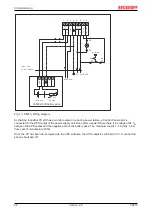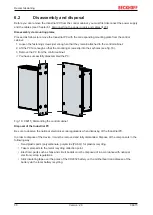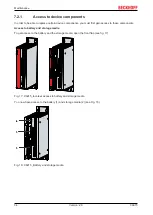Beckhoff Device Manager
C6915
28
Version: 2.0
Fig. 15: Beckhoff Device Manager – Start page
Navigate forward in the menu and configure the Industrial PC. Note that modifications only become active
once they have been confirmed. It may be necessary to restart the Industrial PC.
Manually starting the Beckhoff Device Manager
To start the Beckhoff Device Manager manually, proceed as follows:
1. Open a web browser locally on the Industrial PC.
2. Enter
localhost/config
in the web browser to start the Beckhoff Device Manager.
The Beckhoff Device Manager starts. The Security Wizard appears.
Secure passwords
Strong passwords are an important prerequisite for a secure system.
Beckhoff supplies the device images with standard user names and standard passwords for the operating
system. It is imperative that you change these.
Controllers are shipped without a password in the UEFI/BIOS setup. Beckhoff recommends assigning a
password here as well.
Please note the following:
• Passwords should be unique for each user and service.
• Only change passwords after an incident in which passwords have become known without
authorization.
• Train the device users in the use of passwords.
A secure password has the following characteristics:
• Password complexity: The password should contain capital and lower-case letters, numbers,
punctuation marks and special characters.
• Password length: The password should be at least 10 characters long.
Summary of Contents for C6915
Page 1: ...Manual EN C6915 Industrial PC 6 29 2021 Version 2 0 ...
Page 2: ......
Page 4: ...Table of contents C6915 4 Version 2 0 ...
Page 43: ......