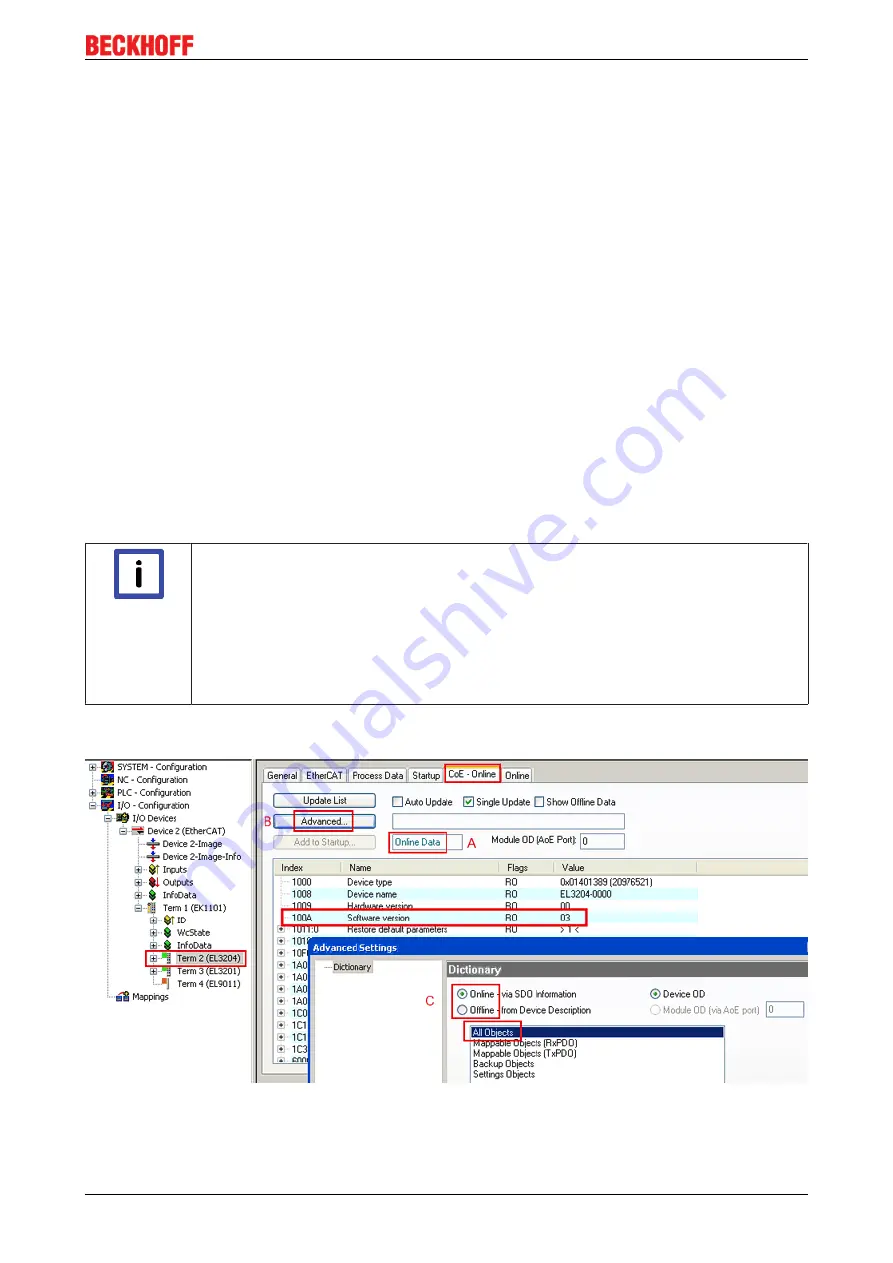
Appendix
EL3773
165
Version: 2.5
8.2.2
Firmware explanation
Determining the firmware version
Determining the version on laser inscription
Beckhoff EtherCAT slaves feature serial numbers applied by laser. The serial number has the following
structure:
KK YY FF HH
KK - week of production (CW, calendar week)
YY - year of production
FF - firmware version
HH - hardware version
Example with ser. no.: 12 10 03 02:
12 - week of production 12
10 - year of production 2010
03 - firmware version 03
02 - hardware version 02
Determining the version via the System Manager
The TwinCAT System Manager shows the version of the controller firmware if the master can access the
slave online. Click on the E-Bus Terminal whose controller firmware you want to check (in the example
terminal 2 (EL3204)) and select the tab
CoE Online
(CAN over EtherCAT).
Note
CoE Online and Offline CoE
Two CoE directories are available:
•
online
: This is offered in the EtherCAT slave by the controller, if the EtherCAT slave sup-
ports this. This CoE directory can only be displayed if a slave is connected and operational.
•
offline
: The EtherCAT Slave Information ESI/XML may contain the default content of the
CoE. This CoE directory can only be displayed if it is included in the ESI (e.g. "Beckhoff
EL5xxx.xml").
The Advanced button must be used for switching between the two views.
In Fig.
Display of EL3204 firmware version
the firmware version of the selected EL3204 is shown as 03 in
CoE entry 0x100A.
Fig. 180: Display of EL3204 firmware version
Summary of Contents for EL3773
Page 1: ...Documentation EL3773 Power Monitoring Oversampling Terminal 2 5 2018 03 13 Version Date...
Page 2: ......
Page 6: ...Table of contents EL3773 6 Version 2 5...
Page 39: ...Mounting and wiring EL3773 39 Version 2 5 Fig 29 Other installation positions...
Page 41: ...Mounting and wiring EL3773 41 Version 2 5 Fig 31 Block diagram...
Page 47: ...Commissioning EL3773 47 Version 2 5 Fig 38 Incorrect driver settings for the Ethernet port...
Page 147: ...Commissioning EL3773 147 Version 2 5 Fig 168 Confirming program start...















































