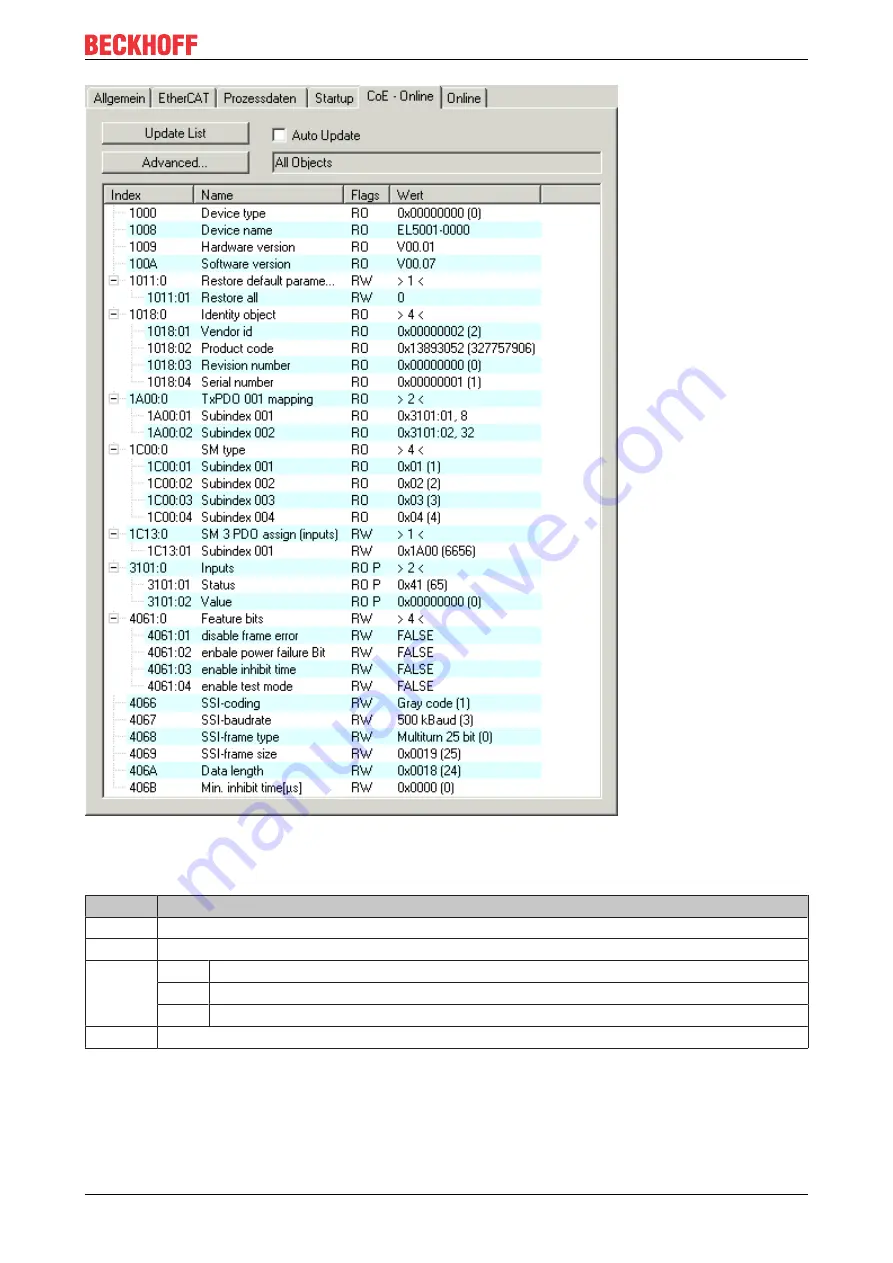
Commissioning
EL47xx
95
Version: 2.7
Fig. 120: “CoE – Online” tab
Object list display
Column
Description
Index
Index and sub-index of the object
Name
Name of the object
Flags
RW
The object can be read, and data can be written to the object (read/write)
RO
The object can be read, but no data can be written to the object (read only)
P
An additional P identifies the object as a process data object.
Value
Value of the object
Update List
The
Update list
button updates all objects in the displayed list
Auto Update
If this check box is selected, the content of the objects is updated automatically.
Advanced
The
Advanced
button opens the
Advanced Settings
dialog. Here you can specify
which objects are displayed in the list.
Summary of Contents for EL47 Series
Page 1: ...Documentation EL47xx Analog output terminal with oversampling 2 7 2020 02 27 Version Date...
Page 2: ......
Page 33: ...Mounting and wiring EL47xx 33 Version 2 7 Fig 23 Other installation positions...
Page 70: ...Commissioning EL47xx 70 Version 2 7 Fig 73 Incorrect driver settings for the Ethernet port...
Page 149: ...Commissioning EL47xx 149 Version 2 7 Fig 184 Process data tab SM1 EL47xx...
















































