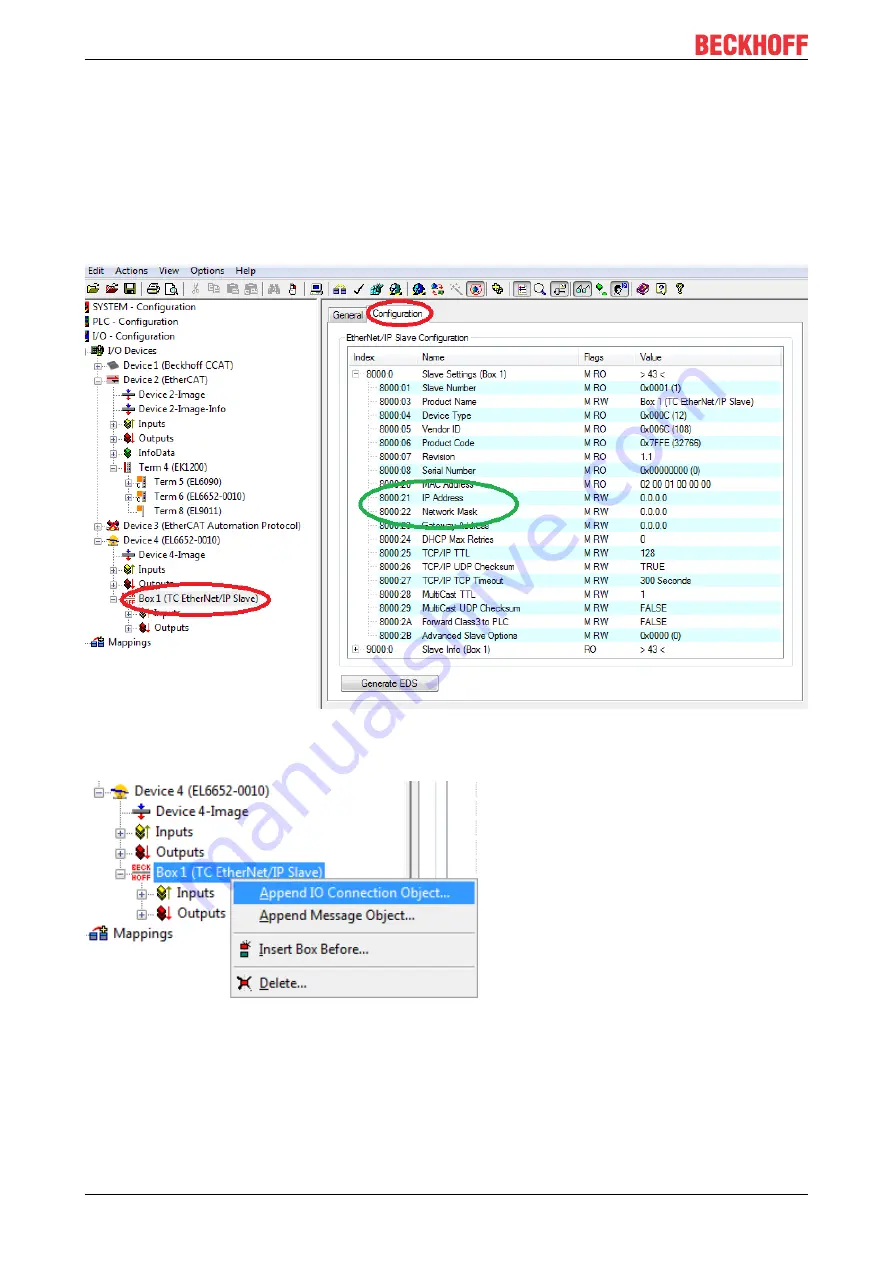
Commissioning
EL6652-00x0
112
Version: 2.5
The MAC address and IP address are not updated in this dialog box. These can be found on the EtherNet/IP
box under "Configuration".
Configuration
Now create a configuration; the master must configured with an IP address, SubNetMask and the data which
are to be exchanged with the EtherNet/IP Master.
Select the box and enter the IP address (0x8000:21) and SubNetMask (0x8000:22) (green marking), that
you wish to use on the slave.
Fig. 139:
Configuration of the IP address, network mask
Then append the IO connection.
Fig. 140:
Append "Connection Object"
The IO assembly already has inputs and outputs; here you insert any desired types of data and their
quantity. These are then linked with the PLC or the task. In the next step, insert a data word (2 bytes) under
the inputs (right-click on Inputs) and also append a data word (2 bytes) for the outputs (right-click on
Outputs).
















































