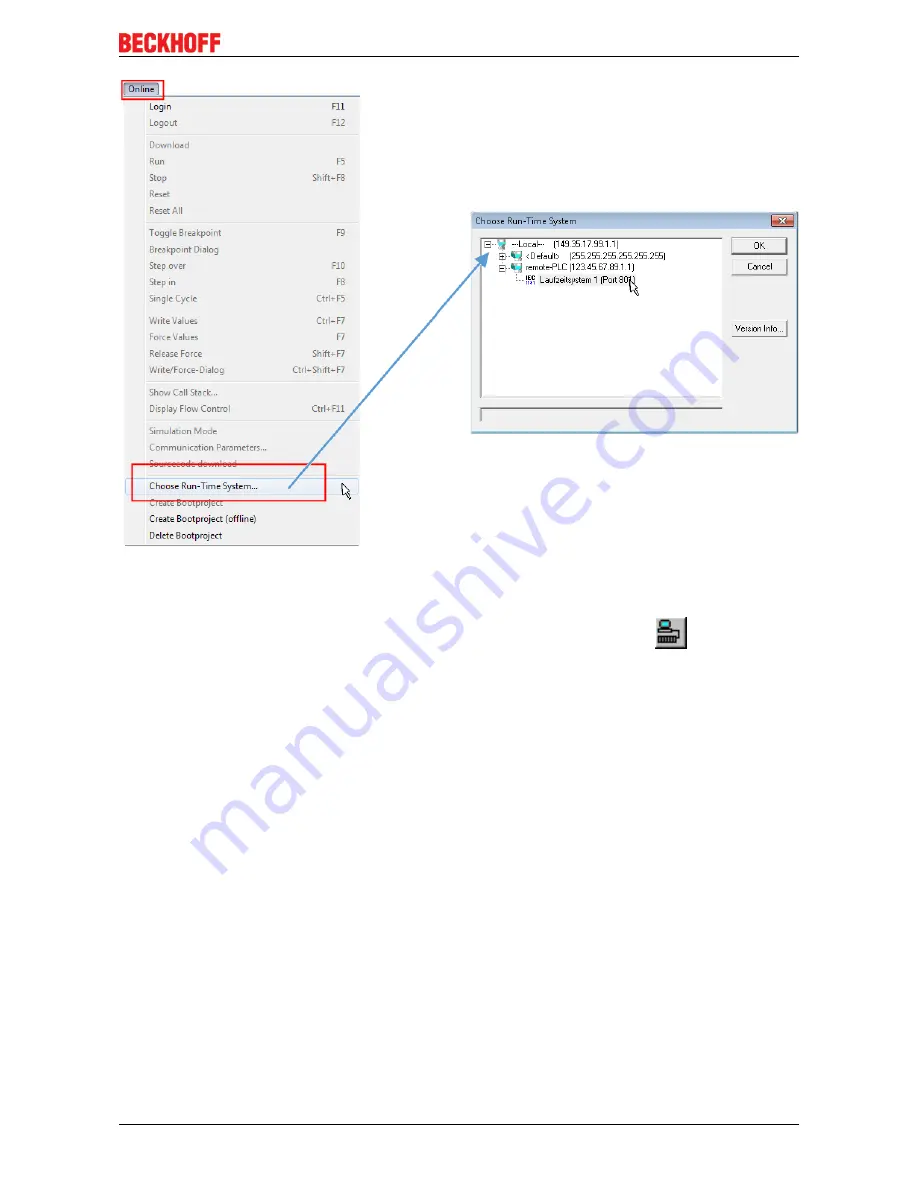
Commissioning
EL70x1
79
Version: 4.4
Fig. 63: Choose target system (remote)
In this sample "Runtime system 1 (port 801)" is selected and confirmed. Link the PLC with the real-time
system via menu option "Online" → "Login", the F11 key or by clicking on the symbol
. The control
program can then be loaded for execution. This results in the message "No program on the controller!
Should the new program be loaded?", which should be acknowledged with "Yes". The runtime environment
is ready for the program start:
Summary of Contents for EL7031
Page 1: ...Documentation EL70x1 Stepper Motor Terminals 4 4 2017 08 18 Version Date...
Page 2: ......
Page 6: ...Table of contents EL70x1 6 Version 4 4...
Page 48: ...Mounting and wiring EL70x1 48 Version 4 4 Fig 32 Other installation positions example 2...
Page 96: ...Commissioning EL70x1 96 Version 4 4 Fig 90 Incorrect driver settings for the Ethernet port...
Page 179: ...Commissioning EL70x1 179 Version 4 4 Index 7020 POS Outputs Ch 1...
Page 203: ...Commissioning EL70x1 203 Version 4 4 Index 7020 POS Outputs Ch 1...
















































