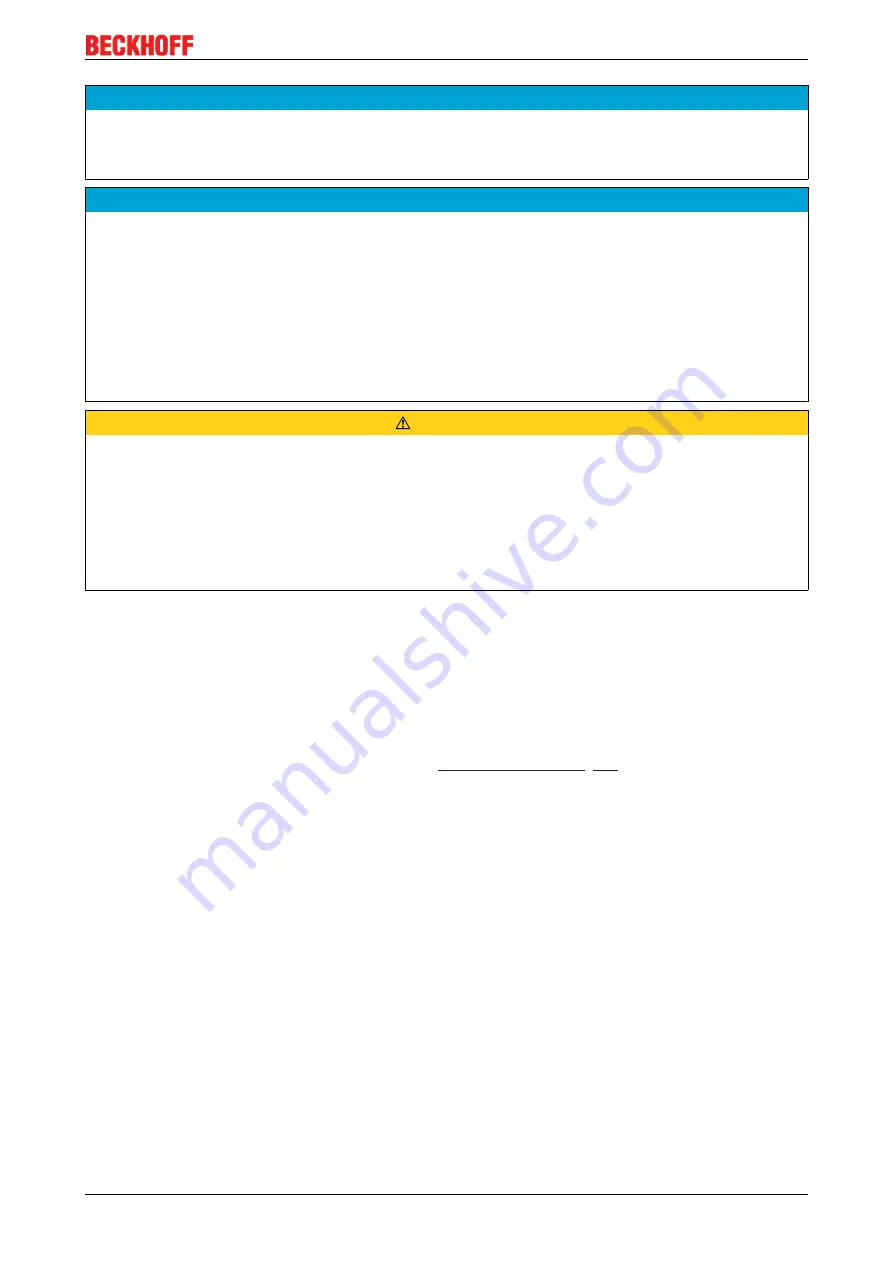
Commissioning
EL922x
55
Version: 1.0
NOTE
Permanent reset, Permanent switch-on/switch-off
A permanently applied reset process and continuous switching on and off of the supply voltage is not per-
mitted. This could lead to destruction of the electronics.
NOTE
Restart delay
EL9221 / EL9222
If another tripping event takes place within 15 seconds after a 10-second restart lock has elapsed, the cool-
ing time is extended by an additional 10 seconds. If another tripping event takes place within 15 seconds
after the 20-second restart lock has elapsed, the restart lock is extended by another 10 seconds. This
process is continued as required, but only up to the maximum restart time of 60 seconds. If another tripping
event does not take place within 15 seconds after a tripping event, the cooling time remains at 10 seconds.
EL9227
The restart time depends on the internal temperature of the terminal. If the temperature rises, the restart
time can be increased accordingly.
CAUTION
Danger for persons, the environment or devices!
Note that changing output values can have a direct effect on your automation application. Special precau-
tions must therefore be taken in the plant or machine to prevent automatic restarting of plant components
(see Machinery Directive 2006/42/EC and EN60204-1)!
Only modify these output values if you are certain that the state of your equipment permits it, and that there
will be no risk to people or to the machine!
In the event of a fault (short circuit/overload), the load circuit is electronically switched off by the overcurrent
protection terminal.
7.1
Quick start: Commissioning of the EL922x without
EtherCAT
To commission the EL922x quickly without EtherCAT, proceed as follows
1.
Mounting
Mount the EL922x as described in the chapter
2.
Terminal wiring
Power supply
Connect the 24 V DC power supply to the respective terminal contacts. Supply 24 V DC to terminal
contacts 2 or 6 and 0 V to terminal contacts 3 or 7. The maximum permissible input current, in case of
forwarding the input voltage, can be found in the technical data.
(Input current = forwarding c current of the own terminal)
Protected outputs
Connect output 1 to terminal point 5 and/or use the power contact. Output 2 is tapped via terminal
point 8 (no further power contact is available here)
Digital inputs
Connect the digital inputs (for switching and resetting the outputs) to terminal point 1 for switching out-
put 1 and terminal point 4 for switching output 2.
A negative edge of 24 V DC is required (same 0 V reference as input voltage).
















































