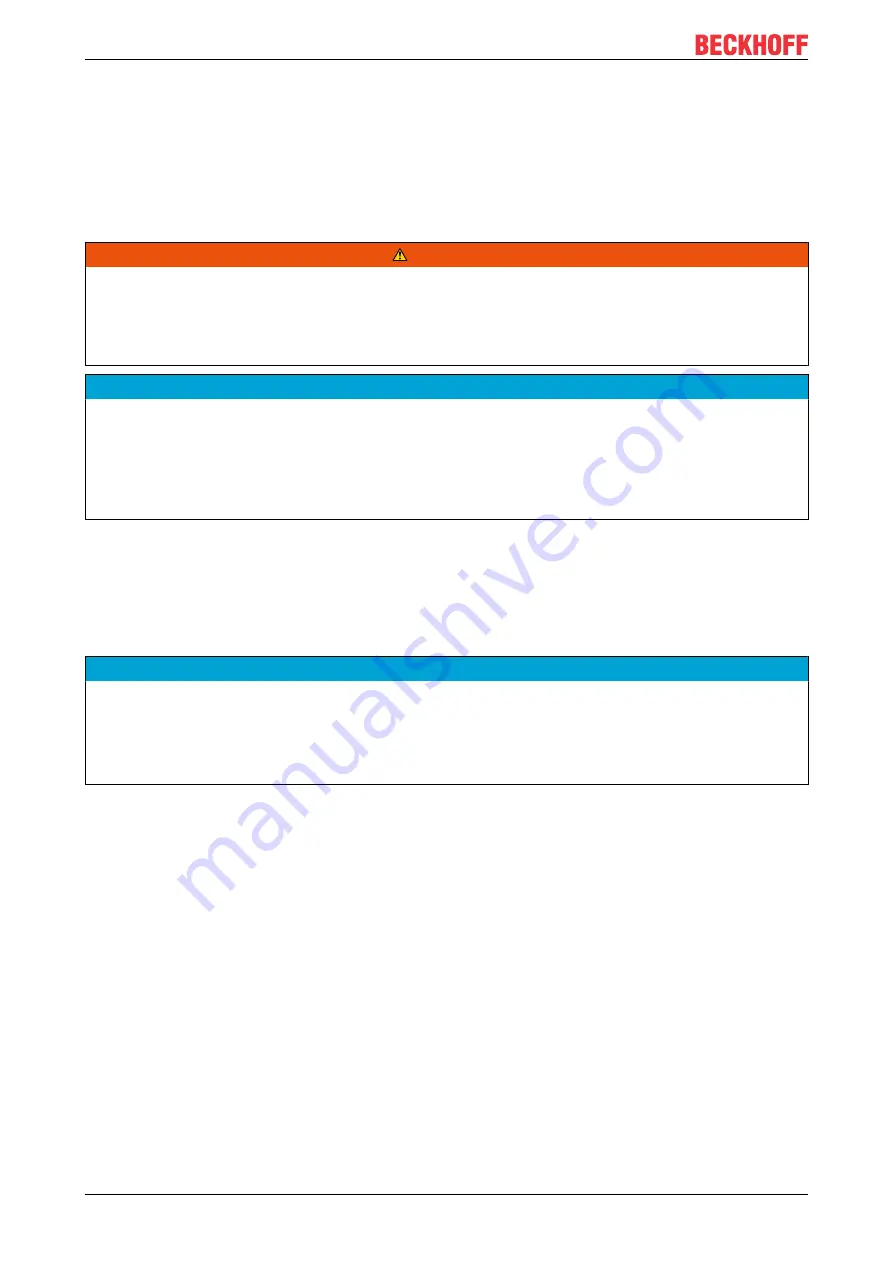
Operation
EP1918
16
Version: 1.1.0
4
Operation
4.1
Environmental conditions
Please ensure that the TwinSAFE Boxes are only transported, stored and operated under the specified
conditions (see technical data)!
WARNING
Risk of injury!
The TwinSAFE EtherCAT boxes must not be used under the following conditions.
• under the influence of ionizing radiation (that exceeds the level of the natural environmental radiation)
• in corrosive environments
NOTE
Electromagnetic compatibility
The TwinSAFE components comply with the current standards on electromagnetic compatibility with regard
to spurious radiation and immunity to interference in particular.
However, in cases where devices such as mobile phones, radio equipment, transmitters or high-frequency
systems that exceed the interference emissions limits specified in the standards are operated near Twin-
SAFE components, the function of the TwinSAFE components may be impaired.
4.2
Installation
4.2.1
Fixing
NOTE
Protect connectors against soiling!
Protect all connections from contamination during installation and operation of the modules! Protection
class IP67 is only guaranteed if all cables and plug connectors are connected, and unused connections are
protected with the appropriate cover plugs!
Connector sets see catalog.
• Modules with narrow housing are installed with two M3 screws.
• Modules with wide housing are installed with two M3 screws in the mounting holes in the corners or
two M4 screws in the central fastening holes (see also chapter Power connection and grounding).
• The bolts must be longer than 15 mm. The fastening holes in the modules have no thread.
• Note when mounting that the overall height is increased further by the fieldbus connections.
4.2.2
Connection
4.2.2.1
Nut torque for connectors
M8 connector
We recommend fastening the M8 connector with a torque of
0.4 Nm
. A max. torque of
0.5 Nm
is also
permissible if using a torque screwdriver (Beckhoff article ZB8800).
Summary of Contents for EP1918
Page 2: ......
Page 30: ...Operation EP1918 30 Version 1 1 0 Fig 19 Creating alias devices by the user ...
Page 53: ...Appendix EP1918 53 Version 1 1 0 5 3 Certificates ...
Page 55: ......
















































