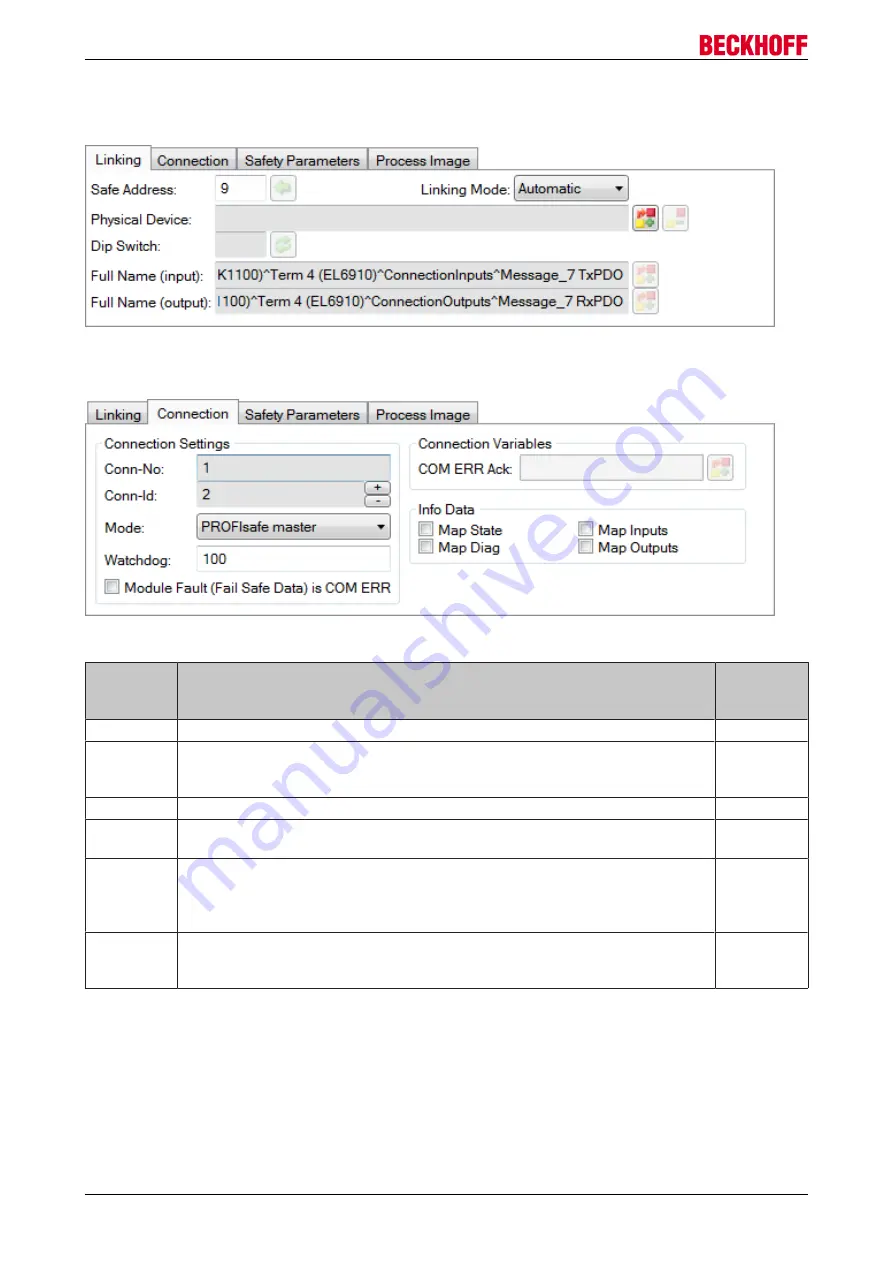
Operation
EL6910
110
Version: 1.8.0
Set the safe address on the
Linking
tab. Under
Full Name (input)
and
Full Name (output)
it contains
information on which process data have to be linked with the corresponding signals of the PROFIsafe
control.
Fig. 149: Setting the safe address
Select the PROFIsafe master on the
Connection
tab under mode.
Fig. 150: Selecting the PROFIsafe master
Parameter
Description
User inter-
action re-
quired
Conn. no.
Connection number: is automatically assigned by the TwinCAT system
No
Conn ID
Connection ID: preallocated by the system, but can be changed by the user. A
Conn ID must be unique within a configuration. Duplicate connection IDs result
in an error message
Check
Mode
PROFIsafe master: The EL6910 is PROFIsafe master for this device.
Yes
Watchdog
Watchdog time for this connection. A ComError is generated, if the device fails
to return a valid telegram to the EL6910 within the watchdog time.
Yes
Module Fault
is ComError
This checkbox is used to specify the behavior in the event of an error. If the
checkbox is ticked and a module error occurs on the alias device, this also leads
to a connection error and therefore to switching off the TwinSAFE group, in
which this connection is defined.
Yes
Info data
The info data to be shown in the process image of the EL6910 can be defined
via these checkboxes. Further information can be found in the FB
documentation.
Yes
The
Safety Parameters
tab provides the parameters for the PROFIsafe master connection.
Summary of Contents for TwinSAFE EL6910
Page 1: ...Operation Manual for EL6910 TwinSAFE Logic Terminal 1 8 0 2019 01 09 Version Date...
Page 2: ......
Page 69: ...Operation EL6910 69 Version 1 8 0 Fig 73 The Safety Project Online View tab...
Page 136: ...Appendix EL6910 136 Version 1 8 0 5 2 Certificates...
Page 137: ...Appendix EL6910 137 Version 1 8 0...
















































