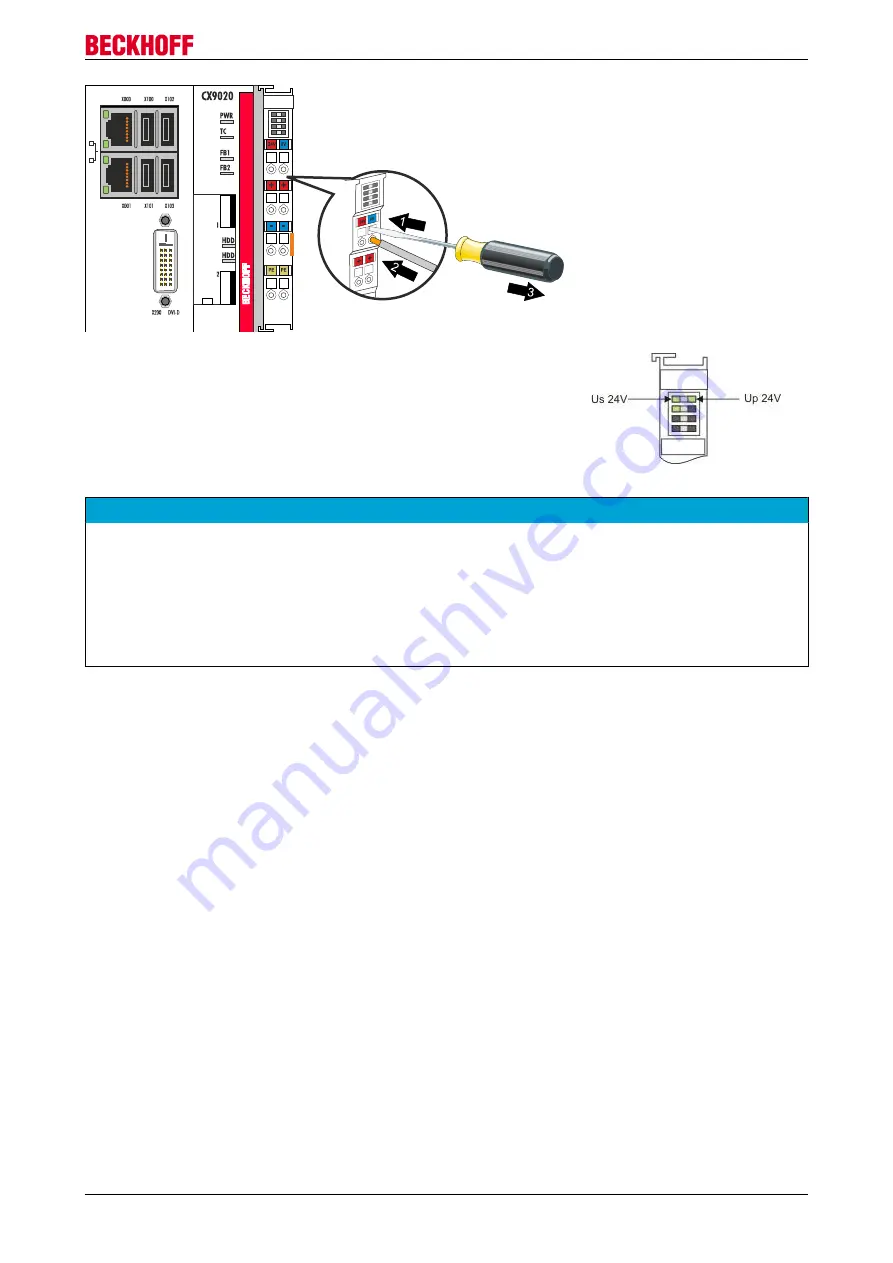
Commissioning
CX9020
33
Version: 2.0
The voltage source has been connected to the power supply unit
successfully when the two upper power supply terminal LEDs light up in
green.
• The left LED (Us) indicates the supply of the basic CPU module and
terminal bus.
• The red LED (Up) indicates the Bus Terminal supply via the power
contacts.
NOTE
Interrupting / switching off the power supply
To switch off the Embedded PC, do not disconnect the ground (0 V), because otherwise current may con-
tinue to flow via the shielding, depending on the device, and damage the Embedded PC or peripheral de-
vices.
• Always disconnect the 24 V line. Devices connected to the Embedded PC, which have their own power
supply (e.g. a Panel) must have the same potential for "PE" and "0 V" as the Embedded PC have (no
potential difference).
Summary of Contents for CX9020
Page 1: ...Manual CX9020 Embedded PC 2 0 2019 04 09 Version Date ...
Page 2: ......
















































