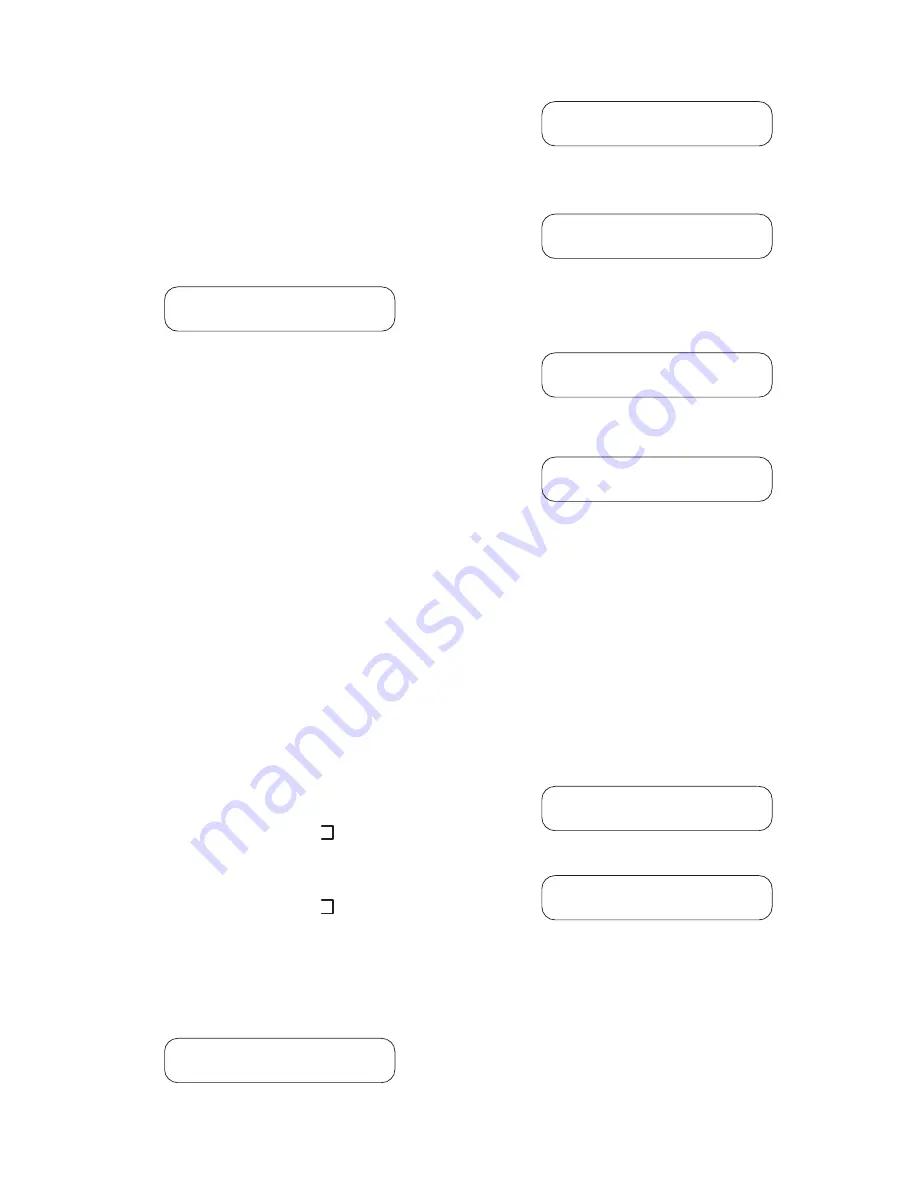
Testing – 6
6–7
Display Test
■
■
■
■
■
NOTE:
This test is only applicable to units that
are equipped with the M-3931 HMI Module.
The
DISPLAY TEST
menu selection enables the
user to check the alphanumeric display. This test
cycles through varying test patterns until the
EXIT
button is pressed.
1.
When
BUTTON TEST
is displayed, press
the right arrow button until the following is
displayed:
SCREEN TEST
ex_io button DISP
2.
Press
ENTER
. The unit will display a
sequence of test characters until the
EXIT
button is pressed.
3.
After the test has cycled completely
through the characters, press
EXIT
to
return to the
DIAGNOSTIC MODE
menu.
Communication Tests
■
■
■
■
■
NOTE:
These tests are only applicable to units
that are equipped with the M-3931 HMI
Module.
COM1 and COM2 Test
The
COM1
and
COM2
LOOPBACK TESTS
allow the
user to test the front and rear RS-232 ports for proper
operation. These tests require the use of a loop-back
plug (see Figure 6-4).
The loop-back plug consists of a DB9P connector,
with pin 2 connected to pin 3 and pin 7 connected to
pin 8.
M-3520
COM1/COM2
DB9P
1
RX
2
TX
3
4
SGND
5
6
RTS
7
CTS
8
9
Figure 6-4
COM1/COM2 Loopback Plug
1.
When
DISPLAY TEST
is displayed, press
the right arrow button until the following is
displayed:
COM1 LOOPBACK TEST
COM1 com2 com3 com3
2.
Press
ENTER
. The following is displayed:
COM1 LOOPBACK TEST
CONNECT LOOPBACK PLUG
3.
Connect the loopback plug to
COM1
.
4.
Press
ENTER
. The following is displayed:
COM1 LOOPBACK TEST
19200 PASS...
5.
Press
ENTER
to test each of the baud
rates. When all baud rates have been
tested, press
ENTER
. The following is
displayed:
COM1 LOOPBACK TEST
-DONE-
6.
Press the right arrow until the following is
displayed:
COM2 LOOPBACK TEST
com1 COM2 com3 com3
7.
Repeat steps 2-5 to test
COM2
.
COM3 Test (2-Wire)
The
COM3 ECHO TEST 2WIRE
allows the user to
test the RS-485 rear terminal connections for proper
operation.
■
■
■
■
■
NOTE:
This test requires a PC with an RS-485
converter and terminal emulator software
installed.
1.
When
COM3 LOOPBACK TEST 4WIRE
is displayed, press the right arrow button
until the following is displayed:
COM3 ECHO TEST 2WIRE
com1 com2 com3 COM3
2.
Press
ENTER
. The following is displayed:
COM3 ECHO TEST 2WIRE
IDLING....9600, N, 8, 1
3.
On the rear of the unit, connect a PC to
the relay at terminals 3 (-) and 4 (+) using
an RS-485 converter set for 2 wire
operation. See Figure 6-5 for diagram.
Summary of Contents for M-3520
Page 1: ...Instruction Book M 3520 Intertie Protection Relay ...
Page 83: ...2 50 M 3520 Instruction Book This Page Left Intentionally Blank ...
Page 95: ...M 3520 Instruction Book 3 12 This Page Intentionally Left Blank ...
Page 133: ...M 3520 Instruction Book 5 12 This Page Intentionally Left Blank ...
Page 195: ...A 20 M 3520 Instruction Book This Page Intentionally Left Blank ...
Page 213: ...D 12 M 3520 Instruction Book This Page Intentionally Left Blank ...
















































