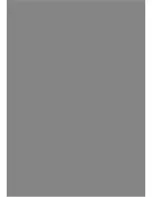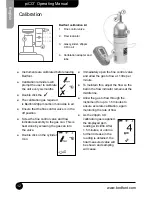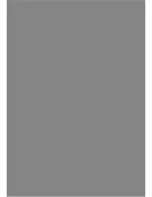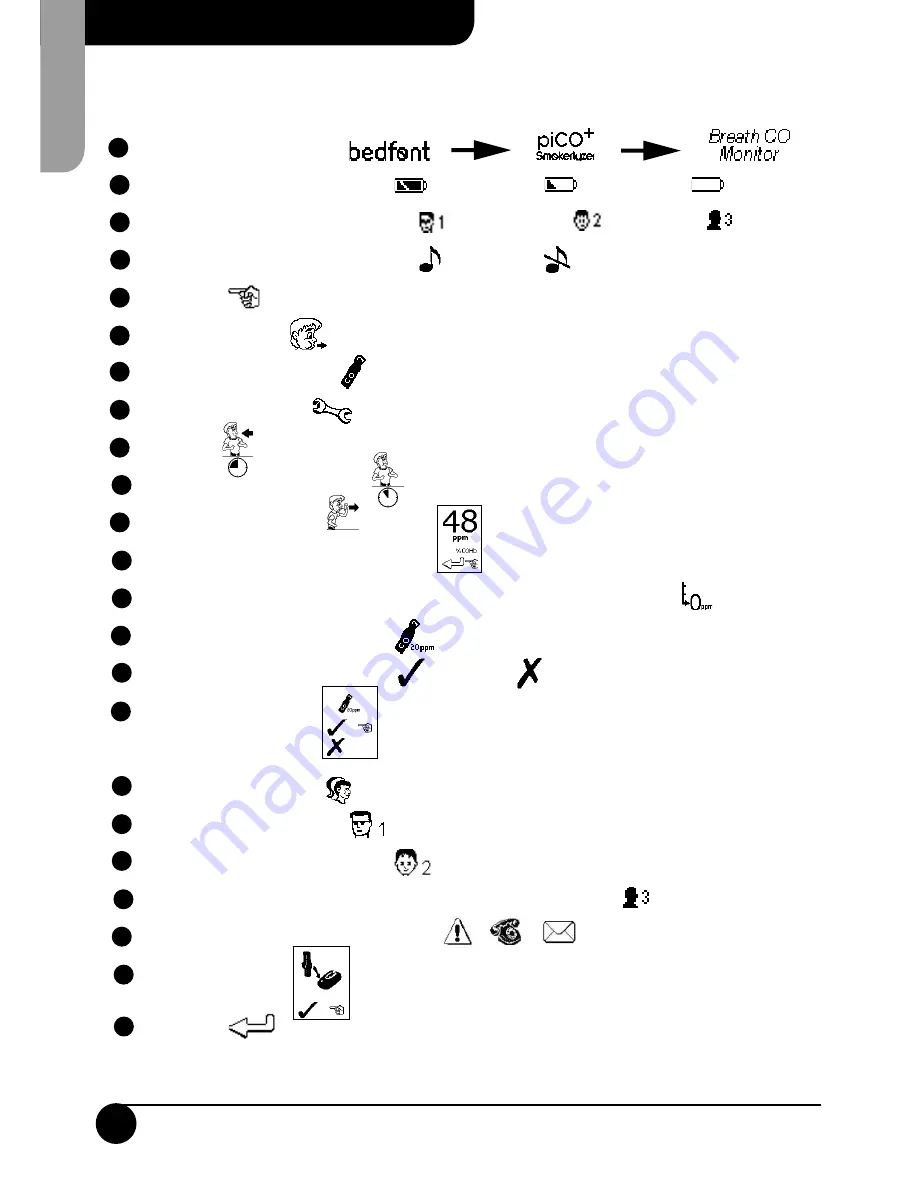
8
piCO
+
Operating Manual
English
www.bedfont.com
1
Start up screens:
2
Battery condition:
OK:
Flat:
Dead:
3
User profile:
Adult:
Adolescent:
Custom:
4
Sounder:
On:
Mute:
5
Pointer:
6
Start breath test:
7
Enter calibration mode:
8
Enter set-up mode:
9
Inhale:
10
Breath-hold and countdown:
11
Exhale for breath test:
12
Peak CO reading (ppm and %COHb):
13
Set instrument zero in fresh air: (only if the reset button has been pressed)
14
Apply calibration gas at 20ppm:
15
Calibration pass/fail:
Pass:
Fail:
16
Calibration reminder:
17
User profile selection:
18
Select adult user profile:
19
Select adolescent user profile:
20
Select custom user profile (if set via COdata
+
software on PC):
21
Contact Bedfont or distributor for help:
22
D-piece reminder
23
Return:
9.2
Display symbols
Summary of Contents for piCO+ Smokerlyzer
Page 1: ...Operating manual piCO TM Smokerlyzer breath analysis is the new blood test ...
Page 2: ......
Page 22: ...Notes ...
Page 23: ......