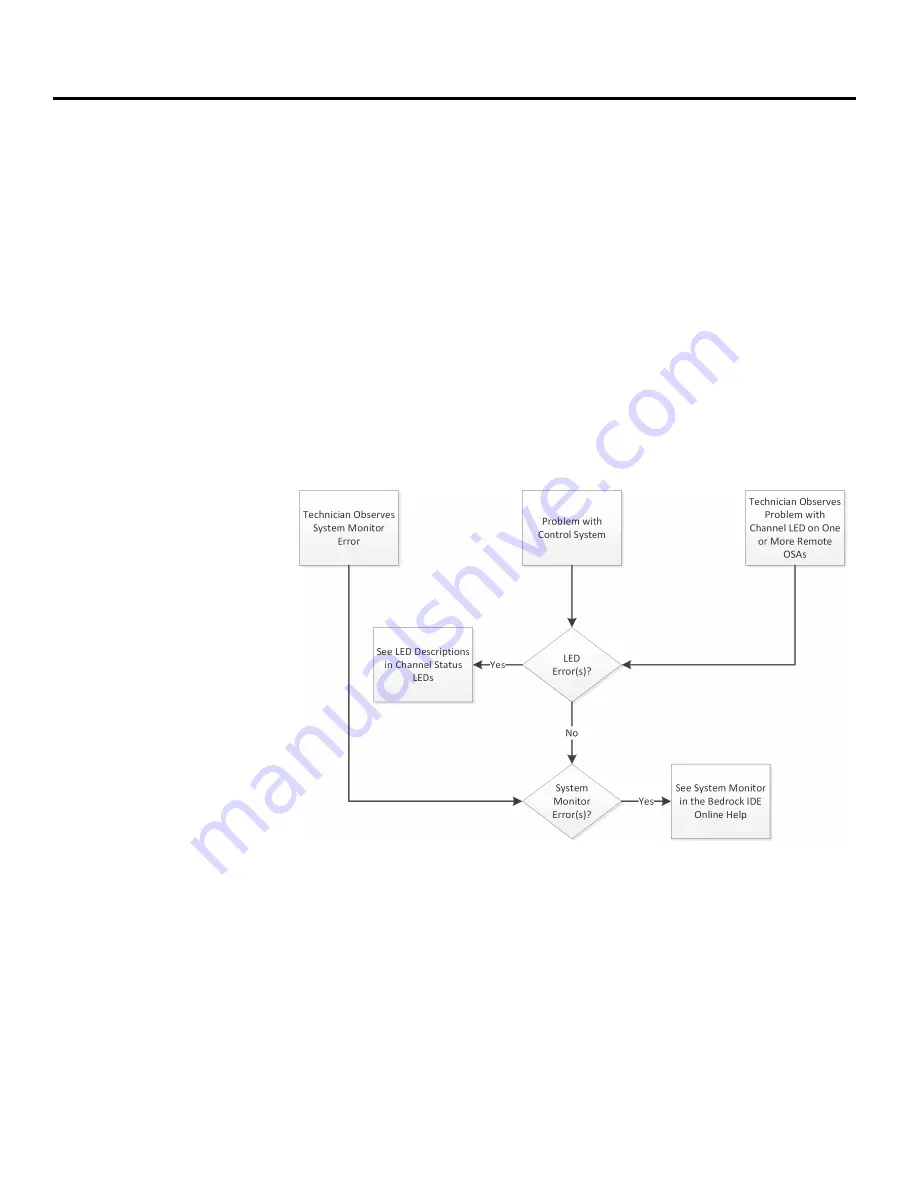
Chapter 6
56
Bedrock Secure OSA Remote User Manual - BRDOC020_001
10/11/18
Monitoring and Troubleshooting
Overview
The Bedrock IDE System Monitor tool provides a graphical display that allows
users to view and monitor the status of system components. The System Monitor
tool is described in the Bedrock IDE online help.
In addition to the System Monitor tool, Bedrock Secure OSA Remotes provide
LEDs on the front of the unit, a system logging feature, and status information
in the Bedrock IDE to assist in troubleshooting. These troubleshooting methods
are discussed in the following sections. It may also be necessary to look at code in
the Bedrock IDE in order to troubleshoot control application issues.
Troubleshooting
Flowchart
Follow the flowchart in Figure 6-1 should a user observe a problem with an OSA
Remote.
Figure 6-1
Troubleshooting Flowchart
General Troubleshooting
Tasks
Use the LED blink codes to help determine which component may be
compromised.
In addition to the channel status, LED blink codes, use the following list of
troubleshooting techniques to help resolve system errors.
•
Verify that the OSA Remote has been correctly configured.
















































