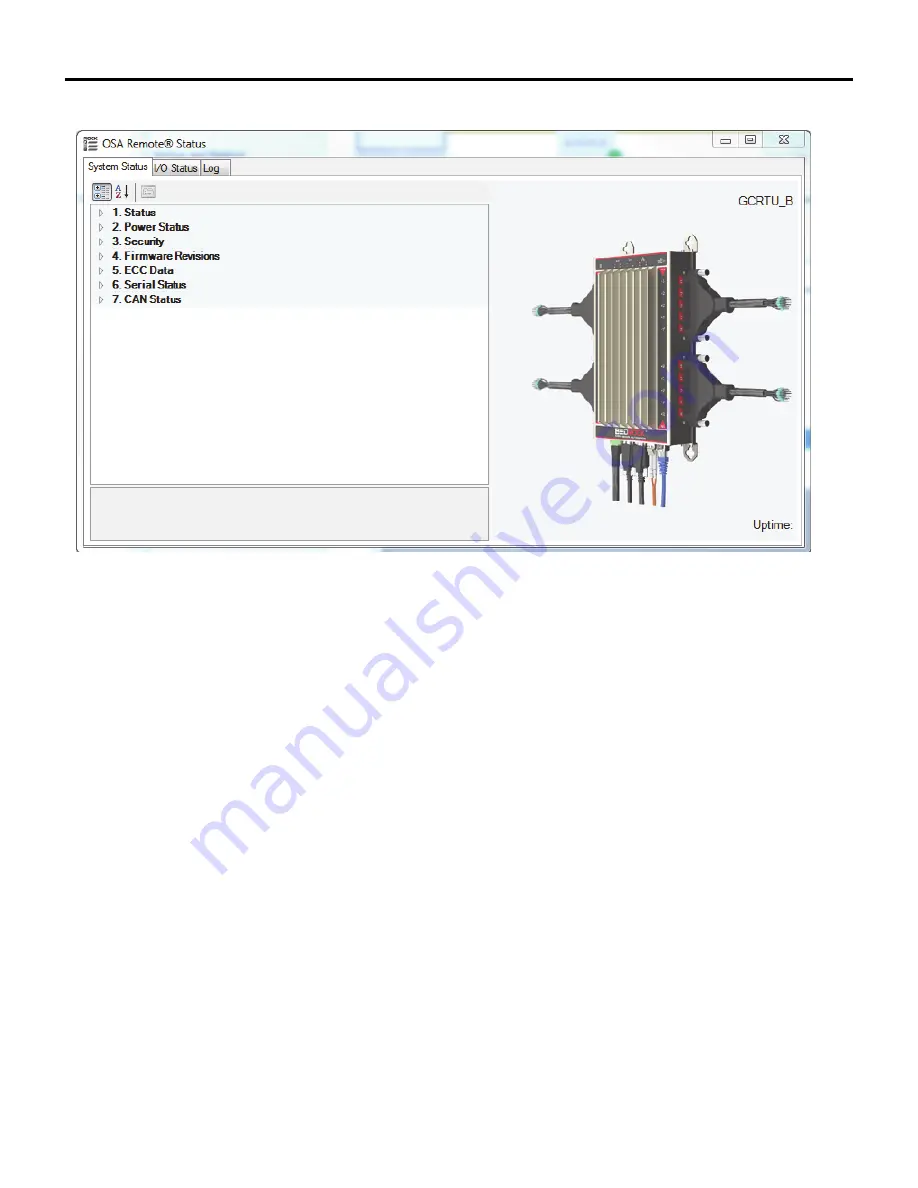
Chapter 6
Monitoring and Troubleshooting
70
Bedrock Secure OSA Remote User Manual - BRDOC020_001
10/11/18
Figure 6-12 OSA Remote Status
Tabs in the OSA Remote Status window (Figure 6-12) allow status and
diagnostic information to be displayed as follows.
•
The System Status tab displays diagnostic information for OSA
Remote components and subsystems.
•
The I/O Status tab displays information for each OSA Remote I/O
channel.
•
The Log tab displays OSA Remote log entries. Selecting the “Log to
File” checkbox will cause log entries to be written to a local text file
while the OSA Remote Status window is open.
















































