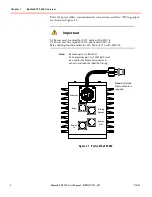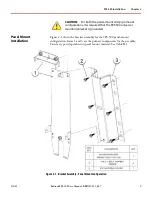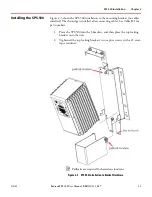SPS.500 Installation
Chapter 2
9/3/21
Bedrock SPS.500 User Manual - BRDOC125_007
11
Installing the SPS.500
Figure 2-3 shows the SPS.500 installation to the mounting bracket (no cables
installed). The shroud gets installed after connecting cables. See Table B-1 for
part numbers.
1. Place the SPS.500 into the J-brackets, and then place the top locking
bracket onto the unit.
2. Tightened the top locking bracket’s two captive screws with a #2 cross-
tip screwdriver.
Figure 2
-
3 SPS.500 Installation to Bracket Hardware
Padlocks are required for hazardous locations.