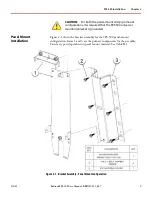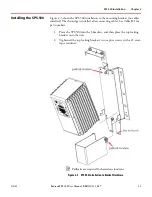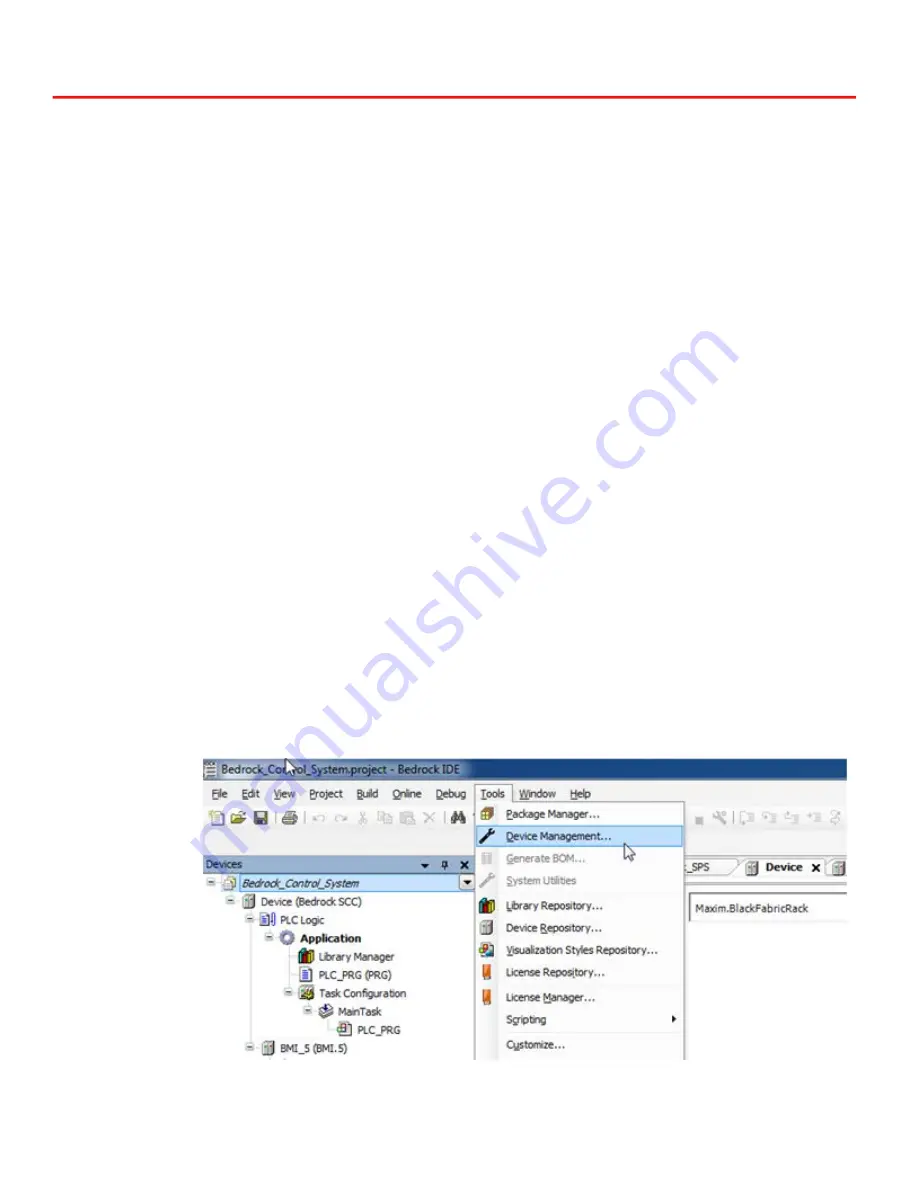
Chapter 4
9/3/21
Bedrock SPS.500 User Manual - BRDOC125_007
21
Configuration and Status
This section provides information needed for SPS.500 configuration. Methods
for obtaining status information from the SPS.500 are also described. This
includes:
• using Bedrock IDE Device Management for configuration and status
• obtaining SPS.500 device information via a single OPC UA client
and OPC UA tags
• SPS.500 Status LED codes.
See the Bedrock IDE online help for more information on IDE functionality
that is referenced in the procedures in this chapter. Note that s single connection
to the Bedrock IDE is allowed.
Network Setup
The detection of Bedrock Ethernet devices is done via the Bedrock IDE. For the
SPS.500 to be discovered, connect it to a local network. The IPv6 protocol is used
to discover Bedrock devices such as the SPS.500. If IPv4 connectivity is required,
e.g., for compatibility with a third party device, that configuration information
can be entered as described in the following sections.
Bedrock IDE Device
Management
The Bedrock IDE Device Management feature can be used to configure the
SPS.500 as follows:
• In the Bedrock IDE, select “Device Management...” from the Tools menu as
shown in Figure 4
-
1. This displays the Device Management window (Figure
4-2).
Figure 4
-
1 Select Device Management