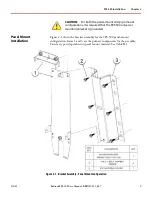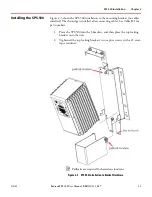Chapter 4
Configuration and Status
22
Bedrock SPS.500 User Manual - BRDOC125_007
9/3/21
• The Device Management window lists Bedrock Ethernet devices that are
connected to the local network.
1. In the Device Management window, select an SPS device, and then
select “Edit...” as shown in Figure 4
-
2.
Figure 4
-
2 Device Management Window
• The Edit dialog shown in Figure 4
-
3. This dialog allows you to change the
Friendly Name of the SPS.500, or if the SPS.500 needs to be configured for
the IPv4 protocol.
Figure 4
-
3 Edit Dialog for IPv4 Address
1. On the Network Interface tab, enter the Friendly Name and/or enter the
IPv4 information.
2. Click OK.