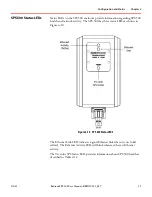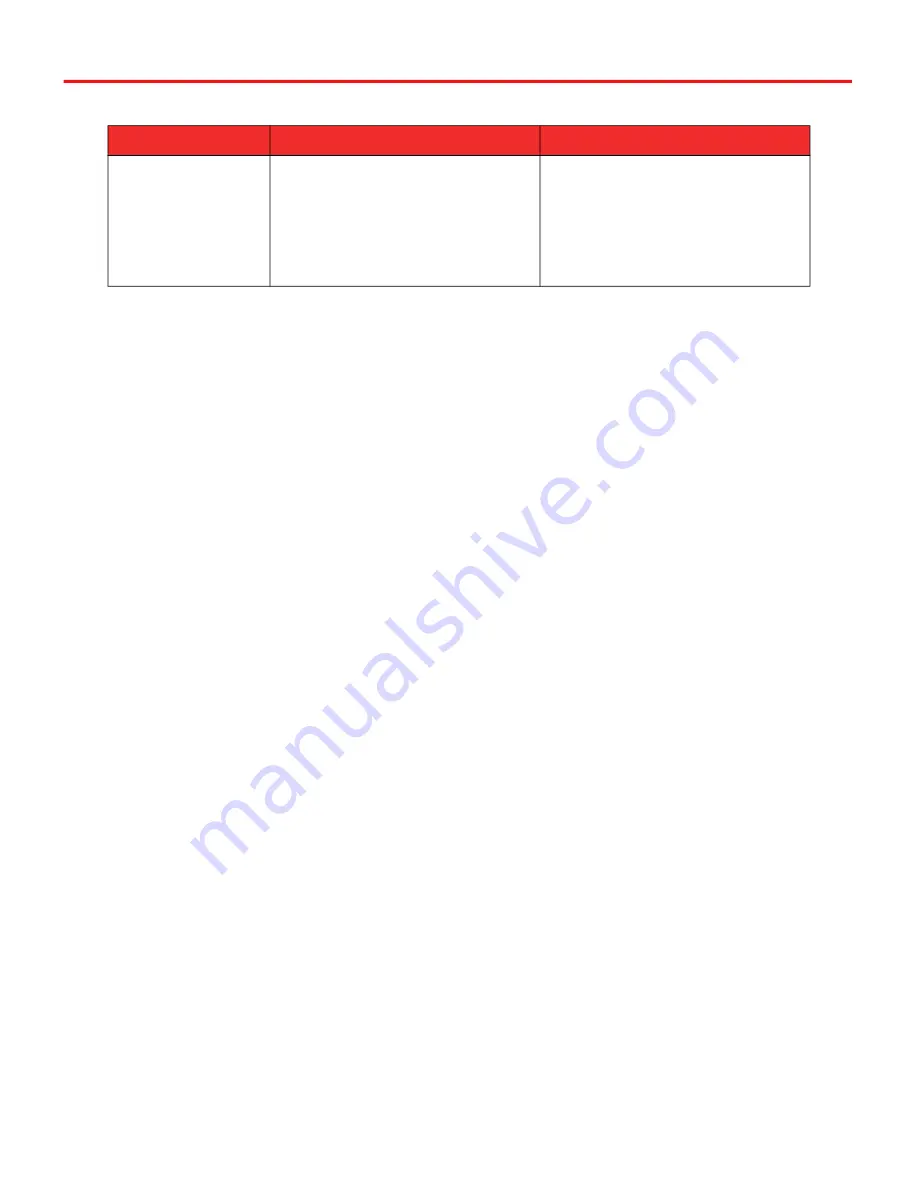
Configuration and Status
Chapter 4
9/3/21
Bedrock SPS.500 User Manual - BRDOC125_007
37
Storing SPS Logging Information in an ODBC Database
SPS Log data can also be stored in an ODBC database. A Windows service
running on a Bedrock Control System workstation will use an ODBC driver to
write SPS log messages to the database. To enable event logging for an SPS.500,
select the SPS.500 from the Device Management window (Figure 4
-
2) and then
select the “Event Logging Monitor...” button. Use the button to turn off event
logging for an SPS.500 that already has event logging enabled. By default, data
for an SPS that has event logging enabled will be written to a local SQLite
database. See the
Bedrock User Manual
for information on configuration of the
BedrockLogMonitor service and an ODBC database.
Updating SPS Firmware
Selecting the “Update Firmware...” button in the Device Management window
(Figure 4
-
2) will start the Bedrock Control System Upgrade Utility. For more
information on the utility, see the Bedrock IDE online help.
OPC UA
In addition to the connection to the Bedrock IDE, the SPS.500 supports one
OPC UA connection to allow an OPC UA client to access SPS.500 device
information. To configure network access using an OPC UA client, set the
client’s endpoint URL as follows:
opc.tcp://<IPv4_address>:4840
For example:
opc.tcp://192.168.125.66:4840
SPS Snapshot 3
The third set of data received at the
configured Snapshot Interval
Third message with snapshot data contains
the following data:
• “OR”ing Output Current (mA)
• Total Output Current (mA)
Table 4
-
10 Additional SPS.500 Logged Items
Log Entry Text
Reason
Additional Data