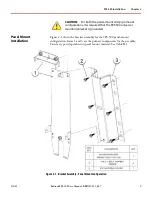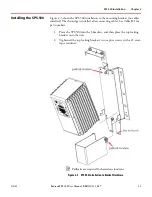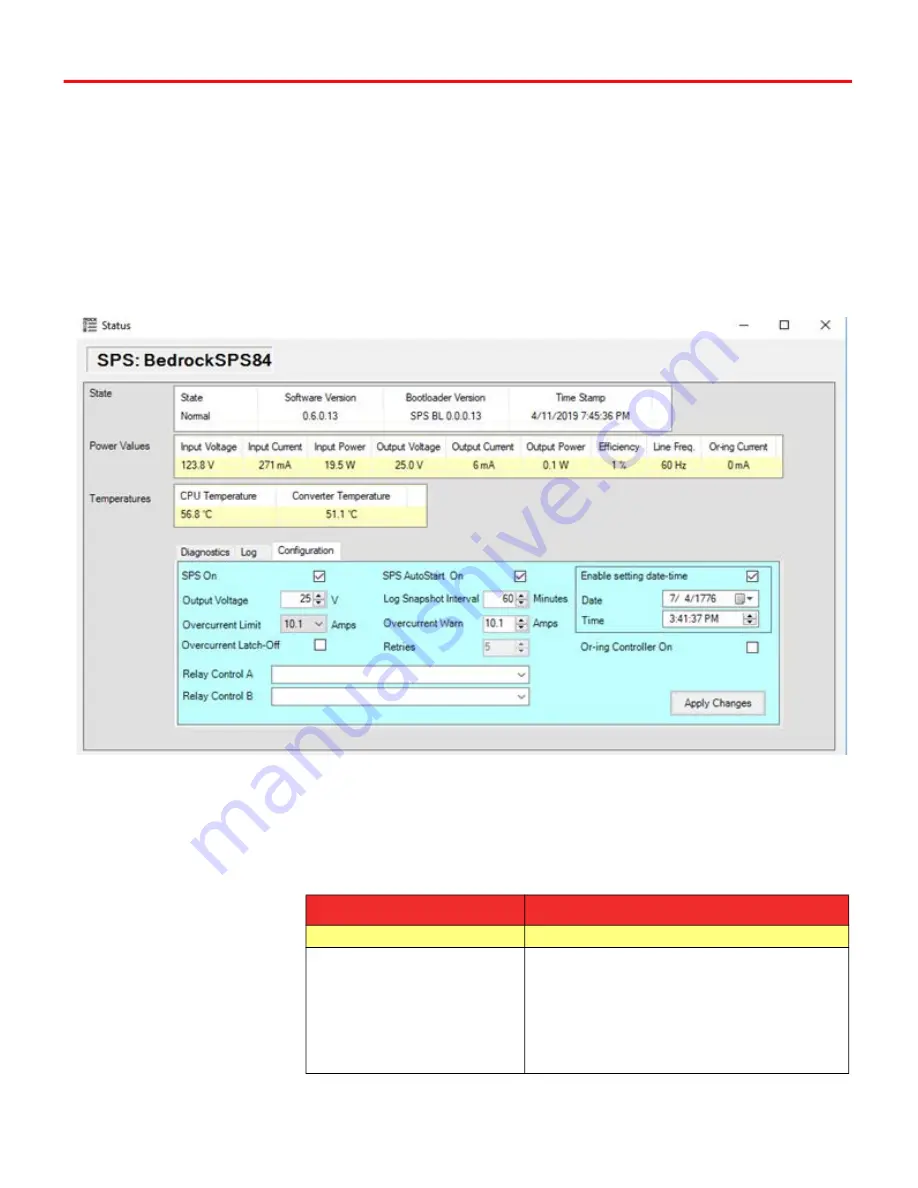
Configuration and Status
Chapter 4
9/3/21
Bedrock SPS.500 User Manual - BRDOC125_007
23
Displaying SPS.500 Data
This section describes the SPS.500 data that can be displayed using the Device
Management feature in the Bedrock IDE. SPS.500 data can be displayed by se
-
lecting the SPS in the Device Management window shown in Figure 4
-
2 and
then selecting the Status button.
A window with SPS.500 status and configuration data is displayed as shown in
Figure 4
-
4. The figure shows the information that will be displayed with the
Configuration tab selected. The status information in the State, Power Values,
and Temperatures groups is displayed regardless of the tab selected.
Figure 4
-
4 SPS.500 Configuration Data
The SPS data presented in the State, Power Values, and Temperatures groups is
described in Table 4
-
1.
Table 4
-
1 SPS.500 States, Power Values, and Temperatures
Group/Group Member
Description
State Group
State
Operating state of the SPS.500. One of the fol
-
lowing:
•
Normal
•
Brown Out
•
V24 Fail
•
V24 Restore